Once upon a time
You would walk in a supermarket, buy hot dogs and hot dog buns. It was a pretty straightforward process. Sausage pack, check. Buns, check.
Then, someone had the idea of making a bun length sausage. Hmm, ok, except that different brand of "bun length" sausages and buns all have different metrics. But hey, that's ok, it was a valiant effort.
More is more
Some time passed, and somebody thought, "hey, let's make a sausage longer than the bun!". Of course, all readers will be quick to point out that there never was a sausage exactly the length of a bun, they were either slightly shorter, or slightly longer. It was just a "more is more" marketing.
What's next
You are probably expecting a sausage to appear on the market "shorter than the bun!". And the circle will be complete. But, which one is the better design? Which one innovates? Same answer to both question: the original design for sausage, which dates back to at least the 9th century BC. Anything beyond that is in the presentation (the marketing).
Tech innovation
Now, back to technology. Let's take the phone, for example. Clearly, going wireless was an innovation. Going pocketable was an innovation. Touchscreen. Haptics. Innovations. But the same tech, just in a different (bigger and bigger, a.k.a. "more is more" marketing) package, is not innovation (*cough* apple *cough* samsung). In fact, one could say there is a clear regression in that field (phones used to have battery life expressed in weeks, could fit in your pocket, even in jogging shorts, could be dropped multiple times on rock hard surfaces without any problem etc)
You can do it
So, why am I talking about all of that? Well, it's my yearly encouragement to truly innovate (see last years post here). But you can't do it in a vacuum. Engage in your local community. If you haven't done so yet, make it a goal this year. Your local programing user groups (Python, Java, Javascript, whatever), maker space or hacker space, robotics, raspberry pi or other creative group, you local coworking, STEM/STEAM school groups etc. Not only will you benefit from attending, by growing your network and your knowledge, but you'll contribute something back to your community, to the society.
Before I sign off for the day, do read my post on innovation in general and personal scale innovation from last year.
@f_dion
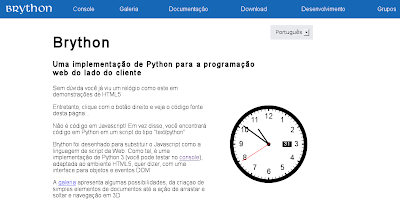

.PNG)
.PNG)
.PNG)
.PNG)
.PNG)
