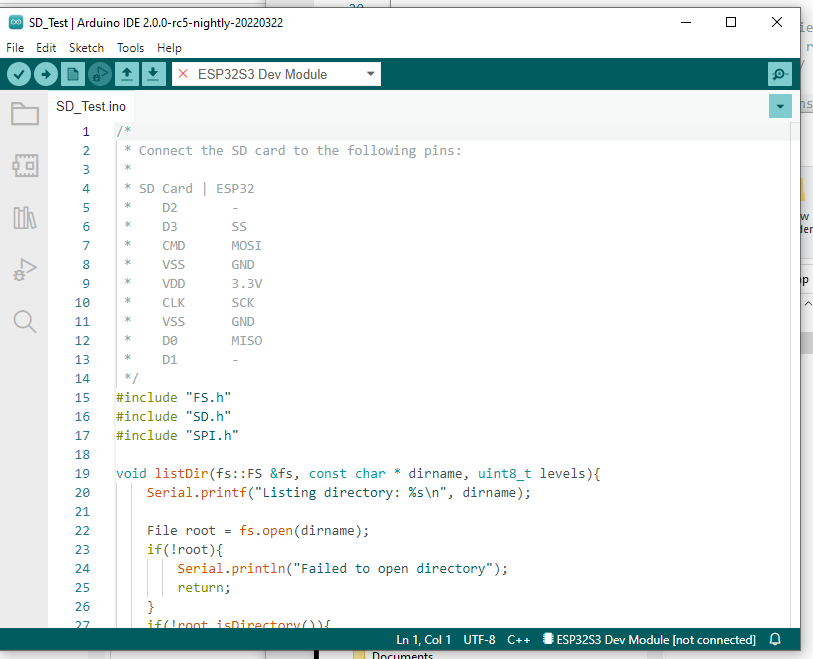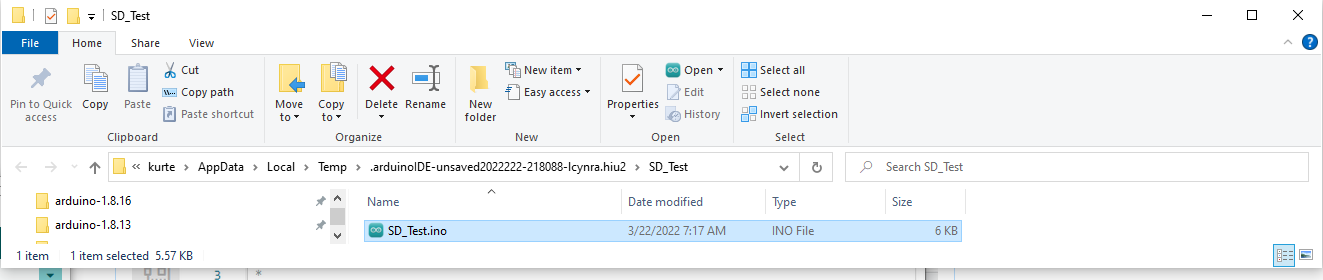Description
Describe the problem
With RC5 of the IDE2, if I open an example sketch, like the ESP32 FFat_Test sketch
If I then do the command: Sketch->Show Sketch Folder
It opens up a folder in my Temp directory...
If I do the same thing on IDE 18.19 it shows the example folder within the library.
This may be by design. But if so should be documented.
This may also be sort of another aspect for issue #595
To reproduce
Described in the problem description.
Expected behavior
Not sure, both have merit.
With IDE 1 behavior - I would use this command to open it up in the library, and then from there I might open up an editor on the library to view/change the library code. Or maybe get to the Readme file for the library.
However if you are doing editing of the example, and wish to see your actual edits, then showing the temporary folder may be correct.
Arduino IDE version
I am using RC5: but tried: nightly build 0322
Operating system
Windows
Operating system version
Windows 10
Additional context
I did a search but did not find a duplicate, but could have missed one. Also as I mentioned maybe part of #595
Also as I mentioned could be by design.
Issue checklist
- I searched for previous reports in the issue tracker
- I verified the problem still occurs when using the latest nightly build
- My report contains all necessary details