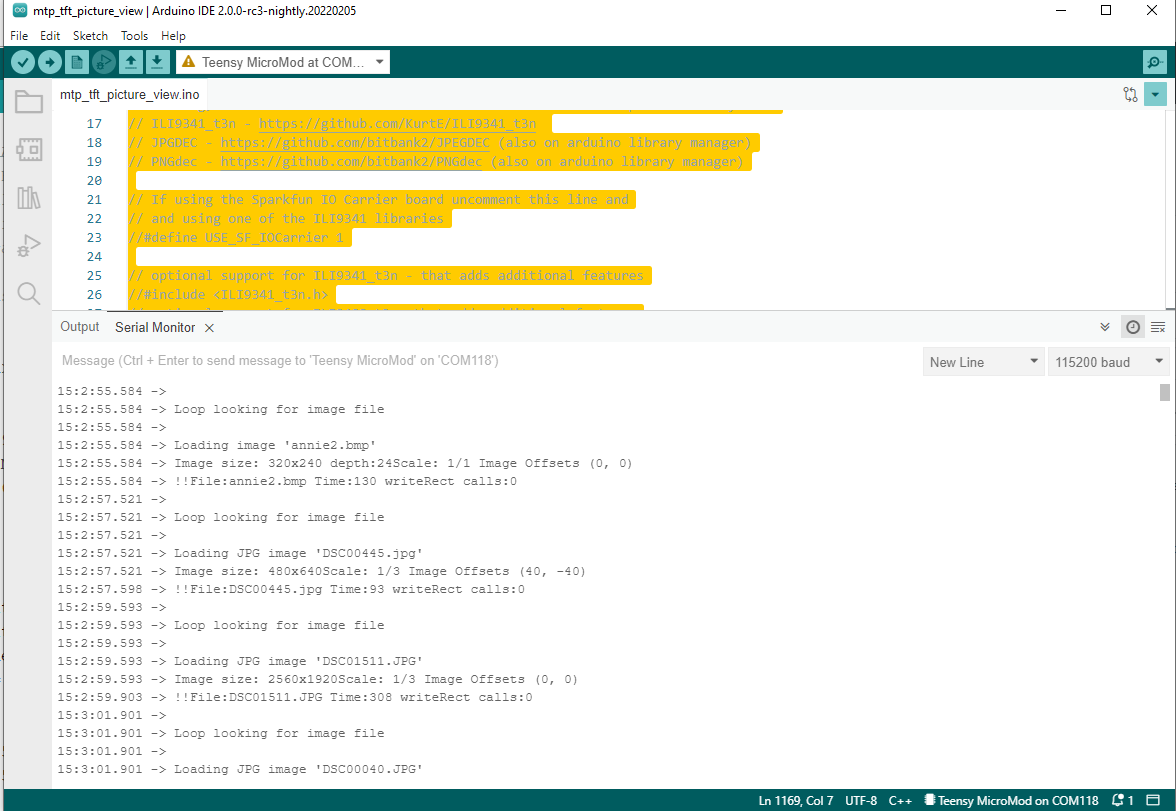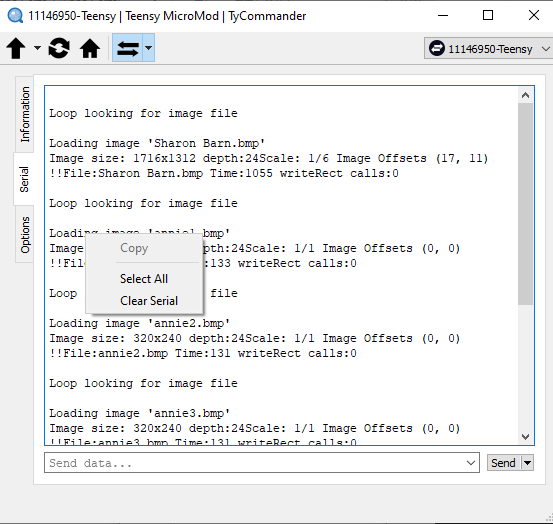Open
Description
Describe the problem
Let's say I have 1000 lines of debug output in the serial monitor window, how do I do a select all, such that I can copy it to the
clipboard?
With 1.8.19, I click the mouse into the monitor window and hit Ctrl+A and it selects all of the text. I can then hit Ctrl+C
to copy to clipboard.
To reproduce
Run a sketch and try to select all of the text from Serial Monitor.
🐛 The contents of the sketch editor are selected when you press Ctrl+A:
Expected behavior
I expected hitting Ctrl+A would select everything in that window not the source window.
Arduino IDE version
Original report
Nightly build
Last verified with
Operating system
Windows
Operating system version
Not provided
Additional context
And/Or alternative solution - context menu like for example TyCommander
Additional reports
- Select all fails in Serial Monitor #899
- Copy from Serial monitor on mac #1817
- Export to File/Select All function for Serial Monitor #1654
- IDE 2.0.3 unable to copy content of serial monitor with ctrl-a / ctrl-c #1918
- Need way to copy all Serial Monitor text #2328
- The output of the Port Monitor is not copied #2431
- I can't copy full text from Seril Monitor window #2520
- Copy all text from the serial terminal. #2674
- Please provide a way of logging the serial monitor output to a file. #2743
- unble to decode stack. dankeboy36/esp-exception-decoder#42
- https://forum.arduino.cc/t/copy-of-the-serie-monitor-output/1056049/1
- https://forum.arduino.cc/t/copy-of-the-serie-monitor-output/1056049/5
- https://forum.arduino.cc/t/serial-monitor-copy-only-copied-the-visible-logs/1051846/1
- https://forum.arduino.cc/t/serial-monitor-copy-only-copied-the-visible-logs/1051846/4
- https://forum.arduino.cc/t/using-v-2-0-serial-monitor-print/1034093
- https://forum.arduino.cc/t/serial-monitor-issues-hopefully-fixed-before-release/1026548
- https://forum.arduino.cc/t/serial-output-window-select-all-copy/1024251
- https://forum.arduino.cc/t/coping-multiple-lines-on-monitor-screen/1019346
- https://forum.arduino.cc/t/text-selection-serial-monitor/1005262
- https://forum.arduino.cc/t/upgrade-the-serial-monitor-for-better-function/980128
- https://forum.arduino.cc/t/ide-2-0-copy-from-serial-monitor-limited/1078391
- https://forum.arduino.cc/t/random-seed-does-not-deliver-random-numbers/1006762/10
- https://forum.arduino.cc/t/copying-from-serial-monitor/1071503/3
- https://forum.arduino.cc/t/copy-paste-data-from-the-serial-monitor/1041585/5
- https://forum.arduino.cc/t/copy-paste-data-from-the-serial-monitor/1041585/19
- https://forum.arduino.cc/t/copy-paste-data-from-the-serial-monitor/1041585/21
- https://forum.arduino.cc/t/copy-paste-data-from-the-serial-monitor/1041585/23
- https://forum.arduino.cc/t/copy-paste-data-from-the-serial-monitor/1041585/32
- https://forum.arduino.cc/t/copy-paste-data-from-the-serial-monitor/1041585/38
- https://forum.arduino.cc/t/copy-paste-data-from-the-serial-monitor/1041585/39
- https://forum.arduino.cc/t/copy-paste-data-from-the-serial-monitor/1041585/45
- https://forum.arduino.cc/t/copy-paste-data-from-the-serial-monitor/1041585/46
- https://forum.arduino.cc/t/copy-paste-data-from-the-serial-monitor/1041585/48
- https://forum.arduino.cc/t/copy-paste-data-from-the-serial-monitor/1041585/60
- https://forum.arduino.cc/t/copy-paste-data-from-the-serial-monitor/1041585/61
- https://forum.arduino.cc/t/arduino-ide-2-0-3-serial-monitor-cant-use-cntrl-a-to-capture-everything/1095266
- https://forum.arduino.cc/t/arduino-ide-serial-monitor-bug/1112653/7
- https://forum.arduino.cc/t/why-does-click-into-serial-monitor-ctrl-a-mark-the-source-code/1128016
- https://forum.arduino.cc/t/cannot-select-all-of-serial-data/1158236
- https://forum.arduino.cc/t/how-can-i-copy-the-whole-content-of-the-serial-monitor/1168904/1
- https://forum.arduino.cc/t/your-reason-for-not-switching-to-the-2-x-ide/1176322/47
- https://forum.arduino.cc/t/code-in-the-arduino-is-fine-but-the-display-show-nothing/1204977/33
- https://forum.arduino.cc/t/ide-2-addition-suggestions-open-source-participation/1204792
- https://forum.arduino.cc/t/save-serial-data/1253788
- https://forum.arduino.cc/t/bug-report-serial-monitor/1297087
- https://forum.arduino.cc/t/ide-2-3-2-serial-monitor-ctrl-a-still-marking-only-the-source-code/1310325
- https://forum.arduino.cc/t/arduino-ide-copy-paste-on-serial-monitor-is-limited/1351189/1
- https://forum.arduino.cc/t/arduino-ide-copy-paste-on-serial-monitor-is-limited/1351189/5
- https://forum.arduino.cc/t/copy-paste-data-from-the-serial-monitor/1041585/87
Related
- Only the visible data can be copied from the serial Monitor #1081
- Add a save output to file option to serial monitor #549
Issue checklist
- I searched for previous reports in the issue tracker
- I verified the problem still occurs when using the latest nightly build
- My report contains all necessary details