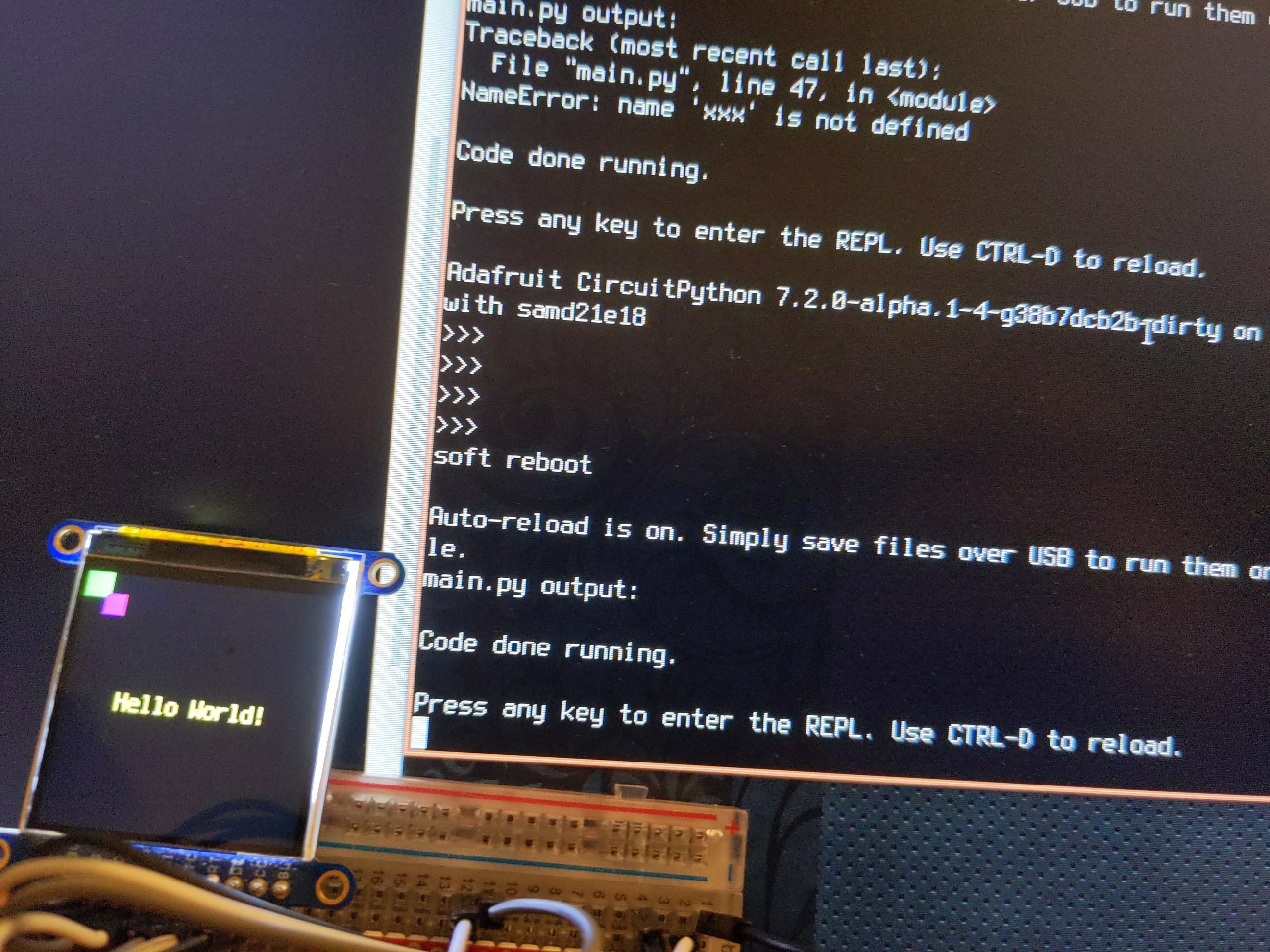forked from micropython/micropython
-
Notifications
You must be signed in to change notification settings - Fork 1.3k
Closed
Description
CircuitPython version
Adafruit CircuitPython 7.3.0-alpha.0-22-g102ee716a-dirty on 2022-04-12; PewPew LCD with samd21e18Code/REPL
import board
import terminalio
import displayio
from adafruit_display_text import label
from adafruit_st7789 import ST7789
import busio
# Release any resources currently in use for the displays
displayio.release_displays()
spi = busio.SPI(clock=board.SCK, MOSI=board.MOSI)
tft_cs = board.D5
tft_dc = board.D9
display_bus = displayio.FourWire(
spi, command=tft_dc, chip_select=tft_cs, reset=board.D6
)
display = ST7789(display_bus, width=240, height=240, rowstart=80)
# Make the display context
splash = displayio.Group()
display.show(splash)
color_bitmap = displayio.Bitmap(24, 24, 1)
color_palette = displayio.Palette(1)
color_palette[0] = 0x00FF00 # Bright Green
bg_sprite = displayio.TileGrid(color_bitmap, pixel_shader=color_palette, x=0, y=0)
splash.append(bg_sprite)
# Draw a smaller inner rectangle
inner_bitmap = displayio.Bitmap(20, 20, 1)
inner_palette = displayio.Palette(1)
inner_palette[0] = 0xAA0088 # Purple
inner_sprite = displayio.TileGrid(inner_bitmap, pixel_shader=inner_palette, x=20, y=20)
splash.append(inner_sprite)
# Draw a label
text_group = displayio.Group(scale=2, x=50, y=120)
text = "Hello World!"
text_area = label.Label(terminalio.FONT, text=text, color=0xFFFF00)
text_group.append(text_area) # Subgroup for text scaling
splash.append(text_group)Behavior
The display keeps displaying two squares and text even after the code finishes running.
It should instead display the REPL with the "Code done running." message.
Same happens when the code is interrupted with ctrl+c — instead of REPL, the display shows the last thing the program was displaying.
Description
The reverse happens if I copy-paste the display initialization code in the REPL — the display works until ctrl+c is pressed.
Additional information
If the display is initialized in board.c as part of the startup, then it initializes properly, but never displays anything.