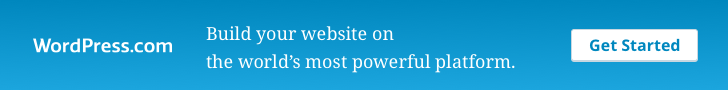
WordPress Hosting
Key Selling Points
- Free and Open-source based on MySQL and PHP.
- Reliable Content Management (CMS) features are packed with tools for multichannel publishing, digital asset management, and SEO.
- The most popular blogging system on the web is used by over 60 million websites, i.e. 28% of the internet.
- WordPress is accessible and easy to set up for everyone. It covers most of the average user's needs to build the website they want.
- It can also be used to create brochure websites, professional-grade sites, portfolios, large news sites, e-commerce websites, etc.
- Responsive design, easy to install, customization and optimization.
- Plugins: To quickly extend the website functionality without requiring any coding or advanced technical skills.
- Craft a fully functional, structural, sound website.
Support: Self-service knowledge base available 24.7.365. Live chat support on weekdays, localized email support, contact forms and community forums
Customers: Bloggers, Professional looking websites, Businesses
Features
- Live article search, Drag & drop the article, voting, and layout options.
- Featured with template system and plug-in architecture
- The platform offers 59,000+ free plugins and 9,000+ free & professionally designed themes
- List articles shortcode and category widgets and re-arrange widgets without editing HTML or PHP code.
- Perfect for SEO: Clean permalink structure, custom URL, and support for tagging. WordPress SEO Tools are capable of dragging the site to the higher ranks and helping in the process of website growth and development.
- Easy-to-use interface, straightforward approach and supports multiple languages.
- Easy-to-use block editors: Beaver Builder, Elementor, and Divi
- Blogging tools: categories, comment moderation, post scheduling and tags
- Built-in SEO tools: Auto-generated XML sitemaps, Yoast, Mailchimp and Google Analytics
- E-Commerce: WooCommerce integration limited to WordPress Pro plan
WordPress Security
- Jetpack
- WordPress has a vital security feature, ‘Capability Check, ‘ which specifies allowed actions, authority, permissions, or user roles (like administrator, editor, etc.).
Managed WordPress Hosting
The hosting company provides maintenance, security, support, and optimization to achieve the best possible performance. The client gets a hassle-free experience from all worries about hackers, backups, or plugins with negative impacts.
WordPress Details
| Created in Year | 2003 |
| Created by | Matt Mullenweg and Mike Little |
| Type | free, open-source software |
| License | GPLv2 |
| Plugins | Approx. 59,000 |
| Hosted Websites on Platform | Approx. 500 Million |
Jetpack Professional Hosting
Powerful Managed WordPress Hosting Services
Features
- An image CDN and video CDN with no bandwidth restrictions
- In-depth website statistics, high-quality premium themes, advanced SEO tools, and priority access to WordPress experts at Automatic
- downtime monitoring
- comprehensive spam protection and on-demand malware scans
- daily backups powered by VaultPress
- Building with Blocks:
Competitors: Squarespace, Wix, Weebly
CMS Market Share: 65.1%
No. of Active Website (approximately): 43.4%
WordPress Ecosystem
| Year | |
| 2021 | $636 billion |
| 2020 | $596.7 billion |
Premium Organizations Using WordPress: The White House, Vogue, The Walt Disney Company, BBC America, Facebook Newsroom, TIME Magazine, Zoom, Tech Crunch, Sony Music, Spotify Newsroom, and Samsung News
Requirements
| Web Server | Apache or Nginx |
| PHP version | 7.4 or greater |
| MySQL | 5.7 or greater |
| MariaDB | version 10.3 or greater |
WordPress Errors and Fixes
WordPress is all about transparency; someone reports and resolves most mistakes before the user. However, some common mistakes cause the customer to have a panic attack. Beginners have the opportunity to check these via numerous tutorials available. The ten most common WordPress errors and their respective fixes are described below:
- Syntax Errors occur when the user misses something or when the code has incorrect syntax while trying to add code snippets into WordPress. The result is a PHP parse error and is viewed as:
Parse error – syntax error, unexpected $end in /public_html/site1/wp- content/themes/my-theme/functions.php on line 263
The error message indicates an erroneous entity and its location in the code. To fix this, the correct syntax needs to be corrected. In most cases, the culprit is a missing bracket or some inaccurate, unexpected character in the code. - Internal Server Error: Also viewed as 500 Internal Server Error, this usually happens when the server cannot identify and recognize the problem. The user is left in the lurch to detect the problem independently.
- Database Connection Error: It is evident that the reason for viewing this error is the inability of connect a website with the database. It may spell doom for a novice, but it can be easily solved by correcting database login authorization (database host, password, and username). The cause may also be an unresponsive or corrupted database.
- 404 Error: Viewed when a user visits a single post; the next step is to browse through all site sections with the admin area, looking out for permalink settings. To resolve this issue, the user must reconfigure permalink settings or manually update their rewriting rules.
- The sidebar below Content Error: When the sidebar appears below instead of next to the content, the cause is related to themes. While adding code scraps, failing to close the HTML div tag or adding an extra closing div may cause breakage in the theme layout. Further, other triggers include using disproportionate width in CSS and not clearing the float appropriately.
- Memory Exhausted Error: The cause of this error is the depletion of the default allocated memory size limit and is indicated by a white screen or an error message: Fatal error: Allowed memory size of 33554432 bytes exhausted (tried to allocate 2348617 bytes) in /home/username/public_html/site1/wp- includes/plugin.php online xxx
- White Text and Missing Buttons Error: This problem occurs when concatenated JavaScript does not work in the user’s admin area, missing or corrupting TinyMCE files or issues with other plugins that modify or extend TinyMCE shipped with WordPress.
- Locked Out of WordPress: When a user forgets a password and has no access to the password recovery email, it may result in being locked out of the WordPress admin area. Additionally, a plugin or code that wrongly tries to make some changes to the admin section and the action of changing all usernames and passwords due to the hacking of the WordPress site may be the reason, too.
- Login Page Refresh and Redirecting Issue: When the user tries to log in to the WordPress dashboard and is redirected back to a login page, the user needs to check the values for the site URL and home URL in the options table.
- Image Upload Issue: Sometimes, all images are viewed as broken, and on uploading to a post using a media uploader, it results in an error, and all files appear as broken. This occurs due to incorrect file and directory permissions in an installation of WordPress.
Although this list is not exhaustive, these common errors and their solutions will enable the user to breeze through most of them.


In April 2023, Sucuri reported that a “Balada Injector” campaign infected at least one million WordPress sites. The attacker systematically injects malware via vulnerable plugins that redirect site visitors to fake tech support sites, fraudulent lottery sites, and other scam sites.
iThemes tracks 160 vulnerabilities in just the one week ending April 26.
According to Patchstack, the WordPress ecosystem is becoming more secure because security bugs are being addressed and patched. It counted 4,528 new vulnerabilities in 2022, compared to 1,382 in 2021, an almost 328% increase. Researchers reported that plugins accounted for 93% of bugs, and 14% were of either high or critical severity. WordPress core bug is only 0.6%.
WordPress Plugin Essential Addons for Elementor developed by WPDeveloper, used in 1M+ Websites Patched a critical privilege escalation flaw vulnerability CVE-2023-32243 to address Critical Bug in version 5.7.1 and above. The new versions of the plugin feature security enhancement in the login and register form for the software.
Researchers at Patchstack discovered the vulnerability on May 8, 2023, that allows an unauthenticated attacker to escalate the privileges of any user on the WordPress site — including an administrator. The bugged code resets passwords without validating the password reset key, allowing attackers to log in to that account.
Patchstack reported another privilege escalation vulnerability in one more WordPress plugin, ‘Advanced Custom Fields Plugin’, that affected two million websites. The vulnerability gave attackers a way to steal sensitive data from affected sites and escalate privileges on them.
WordPress Popup Builder builds custom popups for marketing, informational, and functional purposes and installs them on 200,000 sites.
Website security company Sucuri reported CVE-2023-6000, cross-site scripting (XSS) flaw ‘Balada Injector malware’ campaign launched on December 13, 2023, which hijacked the “sgpbWillOpen” event and executed malicious JavaScript code in the site’s database. Thus, a secondary infection method is used by modifying the wp-blog-header.php file to inject the same JavaScript backdoor. Next, the threat actor checked for admin-related cookies that allowed them to load various script sets to inject the main backdoor, disguised as a plugin named ‘wp-felody.php.’
The researchers report that the infection never stops at the first step, and planting the main backdoor always follows the initial breach.
The functionality of the ‘felody’ backdoor includes:
Arbitrary PHP code execution.
Uploading and executing files.
Communication with the attackers.
Fetching additional payloads.
It infected 6,700 WordPress sites using a vulnerable version of the Popup Builder plugin, version 4.2.3 and older. Since 2017, the massive operation of Balanda Injector has compromised more than 17,000 WordPress websites. According to security researcher Randy McEoin the attack injects a backdoor that redirects compromised site visitors to fake support pages, lottery sites, and push notification scams. Sucuri’s analysis of the attacked domains reveals a pattern in their registration, which indicates an effort to mask the true origin of the attacks involving Cloudflare firewalls.
Researchers at Dr Web initially documented and observed coordinated attack waves leveraging known flaws in WordPress themes and addons.