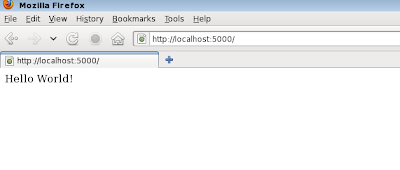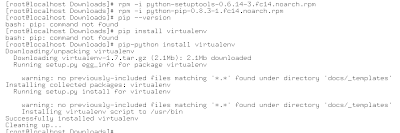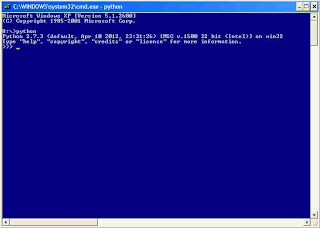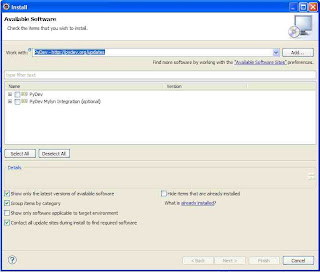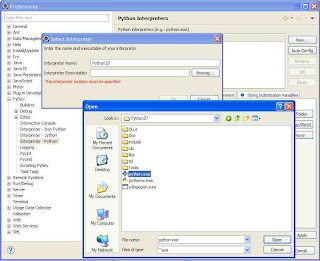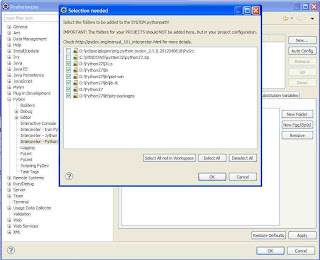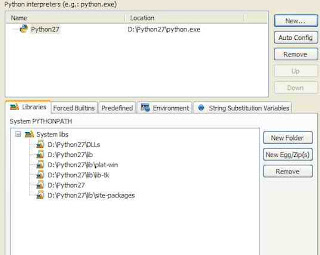What is Flask Server?
From the official Flask website, Flask is a micro web development framework for Python based on Werkzeug (a WSGI utility library for Python), Jinja 2 (a modern and designer friendly templating language for Python) and good intentions. It's released under BSD license.
Some of the features of flask are:
- Built-in development server and debugger.
- Integrated support for unittesting support.
- RESTful request dispatching.
- Uses Jinja 2 templating.
- Support for secure Cookies.
- 100% WSGI 1.0 complaint.
- Unicode based.
- Extensively documented.
So, enough of the theoretical detail, lets start with the practical :).
Installation
Flask depends on two external libraries, Werkzeug and Jinja2. So how do we get it to our local machine? There are many ways to do it but I did it with virtualenv. Now, for someone like me who is new to Python, the next question is "What the hell is a virtualenv?". Well virtualenv is a tool to create isolated Python environments. You can find more details on the official website.
So how do we get virtualenv. Well that's very simple.
Note:
1. The installation I did was on a
Linux Fedora 14 machine with root privileges, there is a possibility that few of the commands can
differ from one version of Linux to another.
2. Another thing, I am considering that you already have Python, python-setup-tools and python-pip installed on your machine. In case you don't have it and don't know how to get it see my last post "Getting Ready with Python-PIP".
Installing Virtualenv
You can get virtualenv package using easy_install or python-pip. In my case, I used python-pip. fire up a shell and run following commands:
This command will give you this:pip-python install virtualenv
[root@localhost dev]# pip-python install virtualenv
Downloading/unpacking virtualenvInstalling collected packages: virtualenv
Downloading virtualenv-1.7.tar.gz (2.1Mb): 2.1Mb downloaded
Running setup.py egg_info for package virtualenv
warning: no previously-included files matching '*.*' found under directory 'docs/_templates'
Running setup.py install for virtualenvInstalling virtualenv script to /usr/bin
warning: no previously-included files matching '*.*' found under directory 'docs/_templates'
Successfully installed virtualenv
Cleaning up...
[root@localhost dev]#
Once the virualevn installation is done the next step is to setup a virtual environment.
Setting up virtual environment with virtualenv
To setup a virtual environment for python with virutalenv is very simple.
Step 1 is to create a folder in which you want to have python virtual environment and then create virtualenv folder within it. Run following commands:
mkdir flaskTestServerThe above set of commands will give you following:
cd flaskTestServer
virtualenv venv
[root@localhost Dev]# mkdir flaskTestServerOnce that's done you just have to activate the virtual environment you just created:
[root@localhost Dev]# cd flaskTestServer/
[root@localhost flaskTestServer]# ll
total 0[root@localhost flaskTestServer]# virtualenv venv
New python executable in venv/bin/python
Installing setuptools............done.
Installing pip...............done.
[root@localhost flaskTestServer]# . venv/bin/activate
(venv)[root@localhost flaskTestServer]#
And you are all set to install you flask server in your own virtual environment.
Installing Flask Server
Simply run following command:
And you are all set to start developing your own flask server and run it.(venv)[root@localhost flaskTestServer]# pip install flask
Example
Now lets make a flask web server to say hello to the world. It's very simple, very very simple.
Make a python script, lets say flaskHelloWorld.py and put in following code:
So, what did we do here:from flask import Flask
app = Flask(__name__)
@app.route('/')
def hello_world():
return 'Hello World!'
if __name__ == '__main__':
app.run()
- First we imported the Flask class. An instance of this class will be our WSGI application. The first argument is the name of the application’s module. If you are using a single module (as in this example), you should use __name__ because depending on if it’s started as application or imported as module the name will be different ('__main__' versus the actual import name). For more information, have a look at the Flask documentation.
- Next we create an instance of this class. We pass it the name of the module or package. This is needed so that Flask knows where to look for templates, static files, and so on.
- We then use the route() decorator to tell Flask what URL should trigger our function.
- The function is given a name which is also used to generate URLs for that particular function, and returns the message we want to display in the user’s browser.
- Finally we use the run() function to run the local server with our application. The if __name__ == '__main__': makes sure the server only runs if the script is executed directly from the Python interpreter and not used as imported module.
(venv)[root@localhost flaskTestServer]# python flaskHelloWorld.pyNow open up a browser and go to the address http://localhost:5000/ or http://127.0.0.1:5000/ and flask will say hello to you like in the screen-shot below:
* Running on http://127.0.0.1:5000/
And that's it. Wasn't that easy :).