
Smart Titles
Instantly get back a title that’s relevant based on the content you recorded or discussed.
Your AI hub to record, request, and share video, screenshots, and automated step-by-step guides.
Sign up freeFree forever · Full access 7 day trial · No credit card required
Join 5m+ users who rely on Zight to increase their productivity







One tool to record, share, and explain your work so your team stays aligned and moves faster.


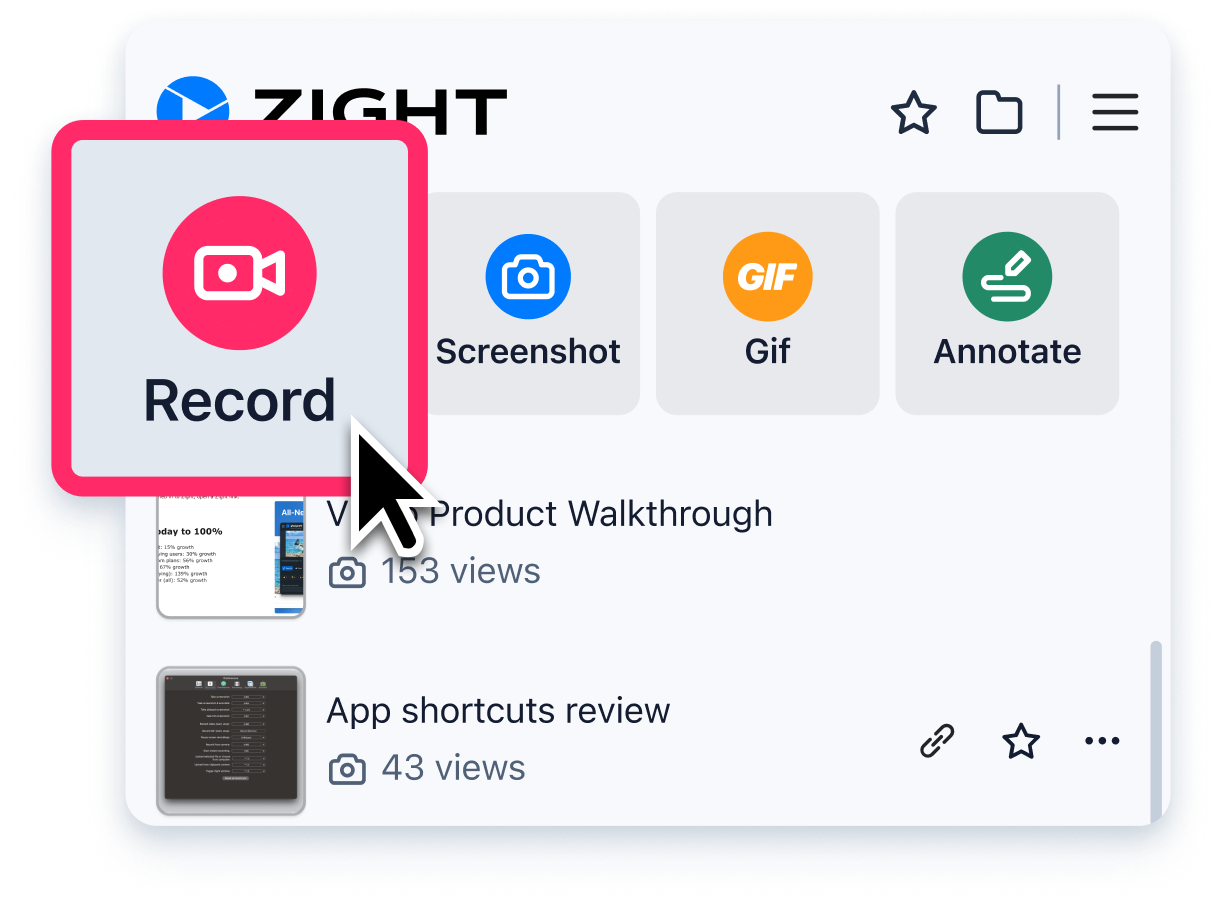
Easily record your screen, webcam, or both with Zight’s intuitive interface. Whether you’re demoing a product, creating a tutorial, or sharing feedback, everything is stored instantly in the cloud.
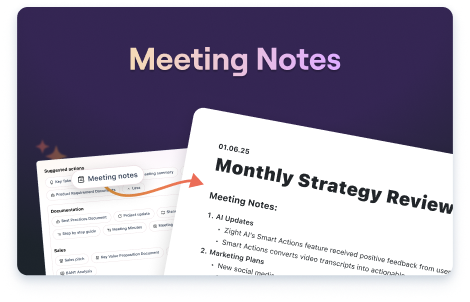
Zight automatically converts your video transcripts into meeting notes, step-by-step guides, bug reports, and more—saving you time and effort.
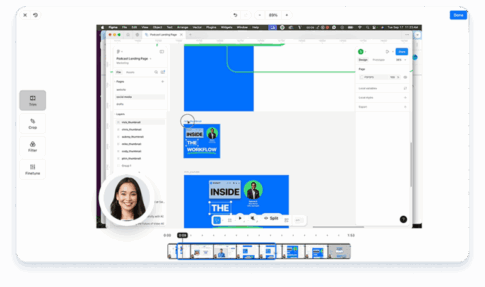
Trim unwanted sections, crop to focus on key details, apply filters for better clarity, and seamlessly merge multiple clips. Fine-tune your videos to create polished, cohesive recordings ready to share.
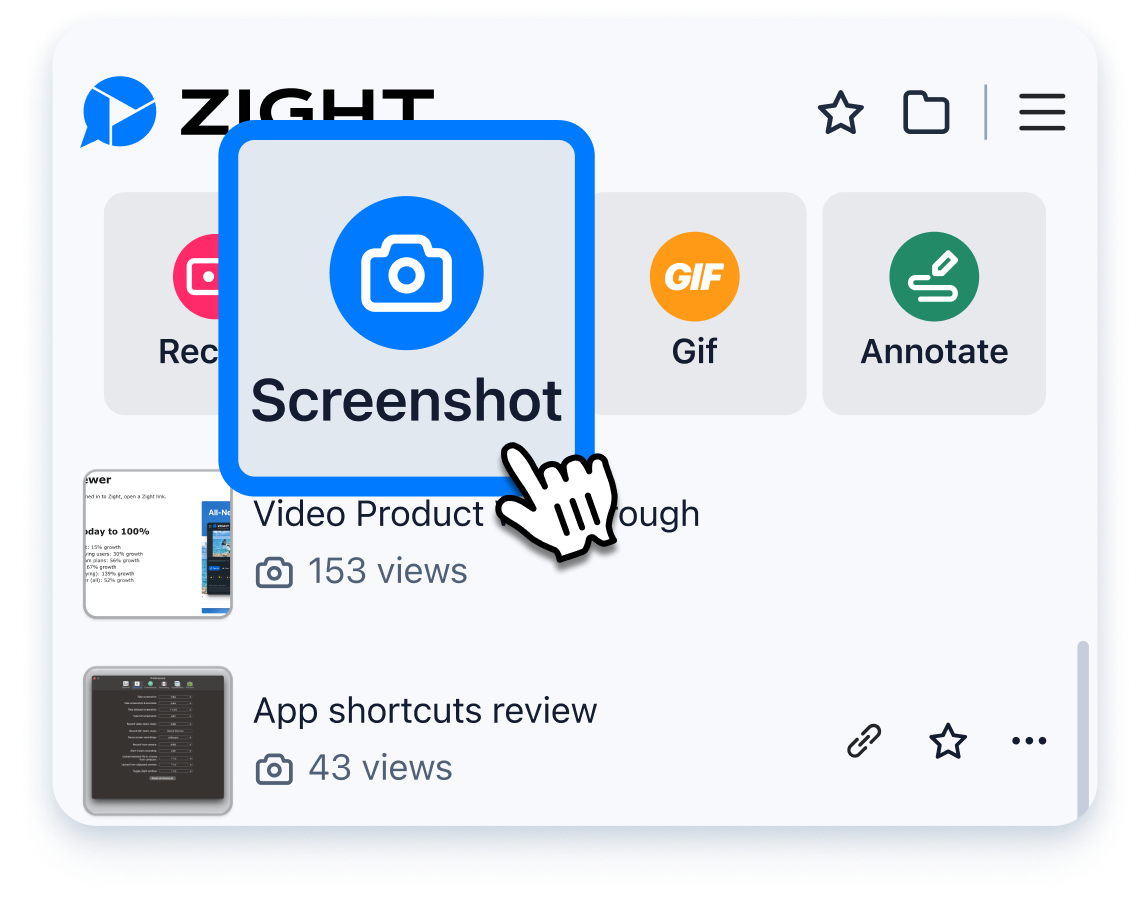
Use a shortcut or launch the app and take full or partial screenshots. Zight automatically stores the image in the cloud for easy access. No more desktop screenshot clutter for you.
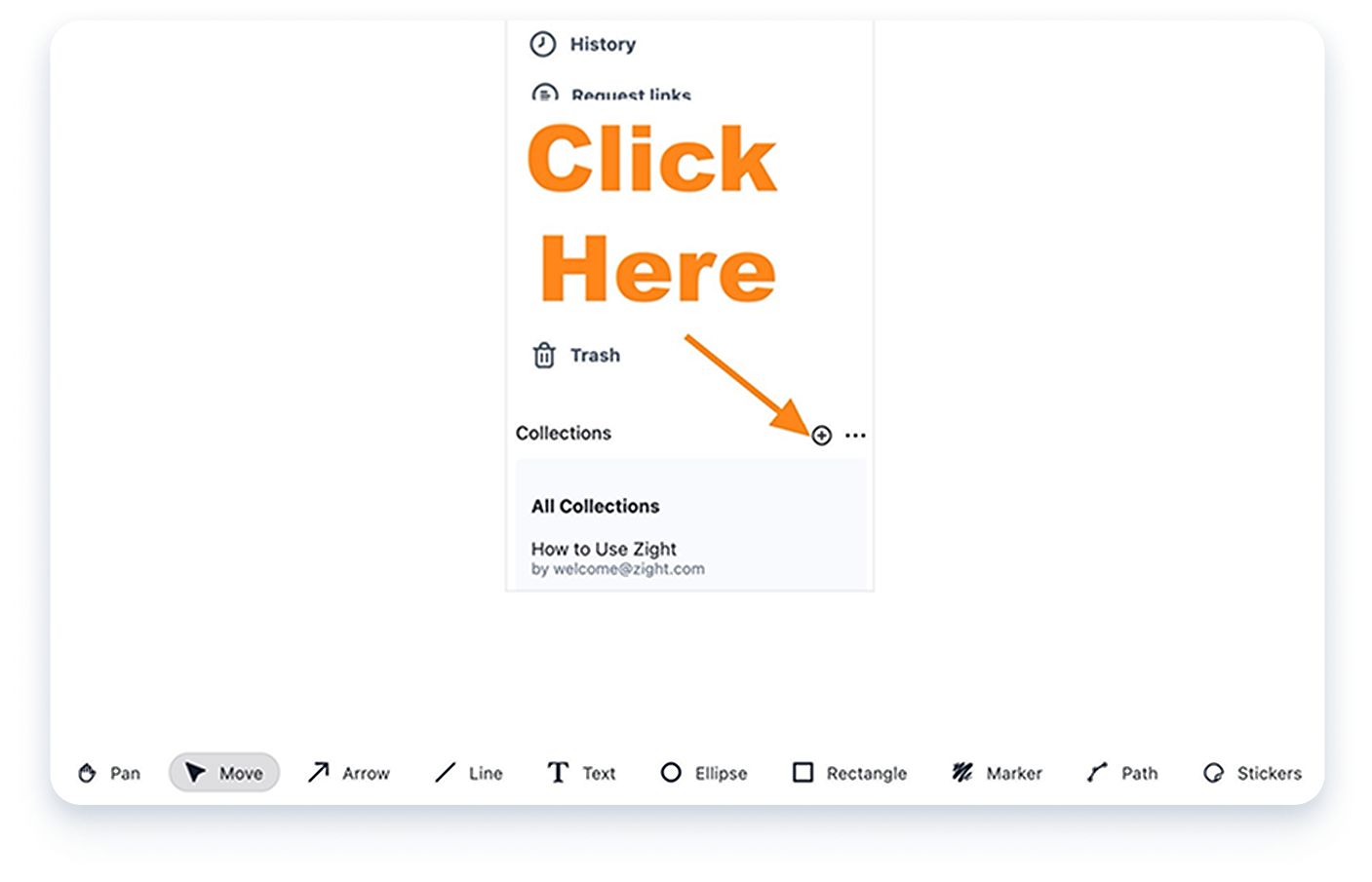
Once you have taken your screenshot, you can modify and edit it to add emphasis and clarity. Editing capabilities allow you to trim recordings, add arrows and text, crop, blur and more.
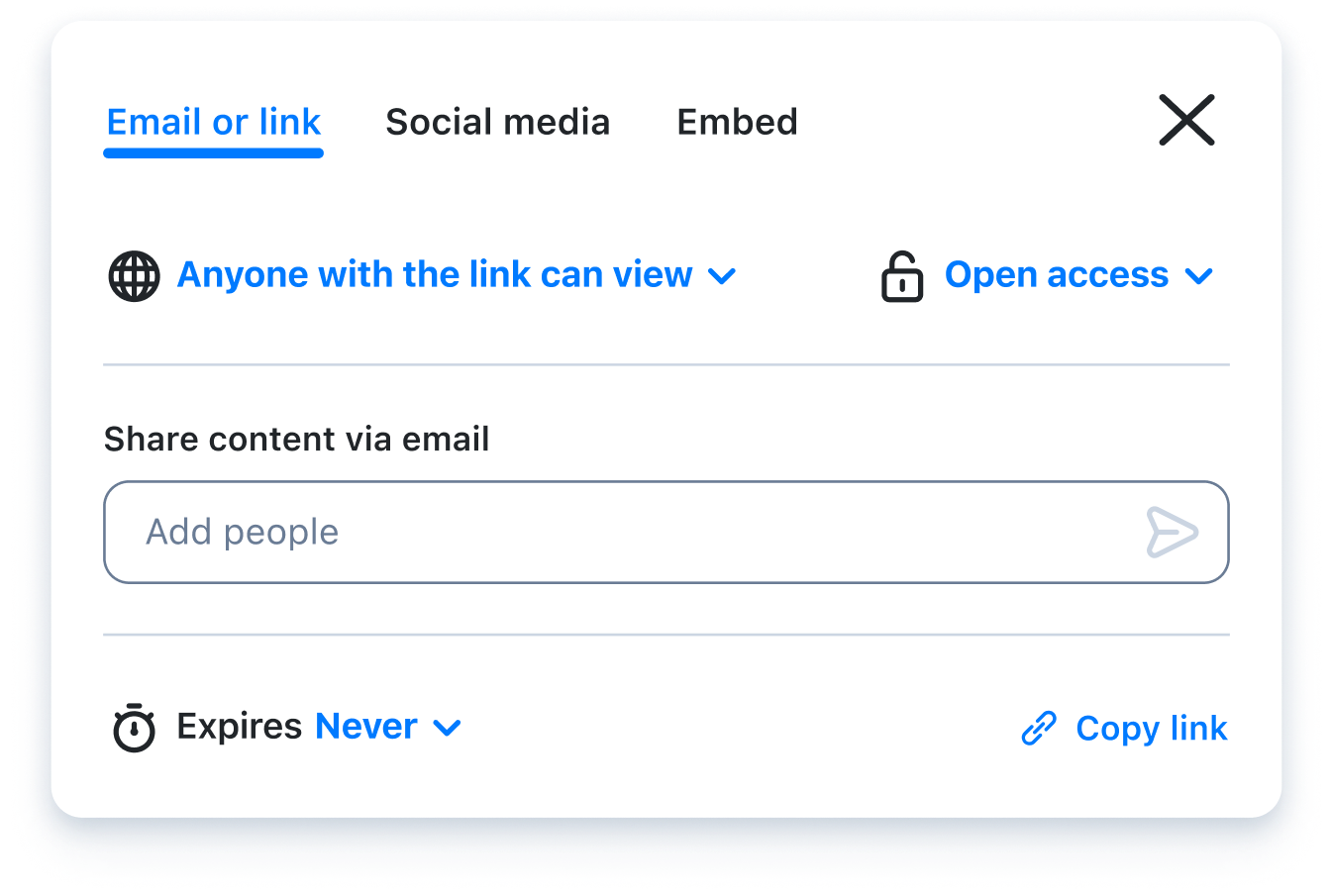
Your screenshot is now available in your Zight files. Keep it for yourself or easily share it via an auto generated link anywhere you can share a url. You can also drag and drop items into emails and chat apps.

“I was searching for an alternative to Loom and found Zight to be the best option. I’m so impressed that I’m upgrading to the pro version today, even before my trial ends. It is saving me a ton of time helping my direct reports with questions they have about our products and services or how to use the software that is in our tech stack. Time saved as my team to sell more and allows me to concentrate on higher level tasks.”

“Zight is by far, the leader in screenshots with so many features! First, I love how easy it is to set up different commands, so it becomes seamless for you to trigger the screenshot after you’ve done your command about 4 to 5 times. The fact that this saves on the cloud and I can share those links directly, both internally and externally is a huge plus. It’s so easy to edit the picture, and add arrows and squares to really make your point stand. A huge plus I haven’t found in other apps is that you can “pixel” all the sensitive information perhaps you don’t want to share. Oh, and don’t forget about the gifs! Those are pure gold when showing customers how to do X or Y.”

“Request Video is so much better than users trying to explain what’s happening in an e-mail or sending me photos or videos from their phones. I can see exactly when an issue occurs and what is causing it. We are primarily Chromebook, with some Windows PCs, so not having to download any software to make and send the recording is ideal! I will definitely continue to use this feature. The main reason I switched to Zight is that it’s completely cloud-based. Also, the AI has been a huge help with professional development videos by automatically adding chapters and turning videos into printed step-by-step guides”

“The AI features you guys built are amazing for my use case, as I send a lot of videos to my team. It makes it nicer for them on the receiving end.”

“Btw I’ve been using it for the last 3 days and it’s amazing how good it is at screenshot, video recording, link sharing and high level SOP writing. Basically replaced recording with Zooms, uploading to Loom and having to use chatGPT to summarize the transcript. Also my biggest pet peeve”

“Zight has been a blessing for creating short clips from user sessions and providing actionable feedback to developers. It’s become an irreplaceable tool in our daily workflow.”

“Zight is wonderful, 10 out of 10 and an absolutely necessary tool in my day to day. Keyboard shortcuts are programmed so taking a screenshot or recording a video to share with clients is honestly second nature. Annotating is super simple and easy as well – calling out areas in the screenshot with either an arrow or highlighted box, and redacting any personal client information is a breeze.”

“Zight has been great, I’ve used it for many years now. Primarily I use it as a visual reference in Slack messages. I will write up instructions/updates etc and link specific words to Zight screenshots to illustrate my point. As a designer this happens a lot, so I’m doing quick UI mocks to get concepts across fast.”

“Zight allows me to quickly capture and share GIFs or snapshots of instructional material for both my clients and colleagues. As a visual learner, it’s helpful to have a tool that lets you capture the whole instance and share it with just a link!”

“I love Zight Smart Actions! Documenting bug reports that used to take me 5-10 minutes now only take me 30 seconds.”

“The U/I is amazing, the value is exceptional, and my Zight has become an indispensable tool for our company; operations, marketing and sales.”

“Zight is a lightweight yet surprisingly powerful tool for fast and effective visual communication. It allows you to capture screenshots and record videos with ease, automatically uploading them to the cloud. It also includes built-in editing tools that make it simple to annotate, highlight, or add details in just a few clicks. Perfect for remote teams or anyone who needs to share visual feedback in real time without complications.”

“Zight is FANTASTIC. I use it all day, every day. We use it to send help videos and screenshots to our customers. I’ve never had any issues trying to figure out how to use it.”

“I help build technology and user experiences as a living. And I must say I enjoy the user experience of Zight. It’s a great, reliable and helpful product. So much so, I’m willing to pay out of pocket for it.”

“I’ve already recommended you to a lot of my colleagues. The automated AI generated breakdown of a How To Video is a huge time saver!”

“The Smart Actions feature has been great, really helpful for creating quick documentation.”

“The new AI features in Zight are not invasive at all and yet provide a ton of value. That’s a very well thought out implementation.”

“Easy to use, high quality, customizable sharing settings/permissions… love it!”

“I’ve had the AI add-on for about a month now and the video transcriptions, the chapters in the video, and the summary data – wow, it’s great! I wasn’t sure it’d be worth it, but it absolutely is – I love those features!”

“I stumbled on the features by accident but was thrilled to see how easy it was to execute and how accurate the content was. It also gave me a chance to sit back and evaluate the content I just recorded to make sure it was accurate and delivered the message I intended. Awesome feature, awesome service. Couldn’t live without it.”

“I use Zight every. single. day. Such an important part of my workflow. Screenshots, screen recordings. The current options for organizing these elements to easily find them is great. Thank you for a product that constantly does what it says it will. Amazing for collaboration, documentation, and sharing.”

“I love the fact that I can take a branded walk-through video, and then share the video screen record grab, and then brand the landing page with my company logo. LOVE love love the branding.”

“This is the most useful implementation of AI I have ever seen. I recently recorded a different video using Zight and used Gemini to do the write-up for our onboarding manual, but this is brilliant because it captures all the nuances without me having to instruct Gemini what the nuances are. As a UX Researcher I applaud your use of monitoring user actions.”
Use AI to instantly turn your video into a step-by-step guide, bug report, SOP, or how-to doc — no extra work needed.
Learn more about step-by-step guidesLet customers or teammates record and send videos so you can skip the back-and-forth and solve issues faster.
Learn more about request videoShow, don’t tell. Capture, annotate, and share screenshots to resolve complex issues quickly and easily.
Learn more about screenshot & annotationsSwap the keyboard for a camera. Record your screen with audio to easily convey ideas, minus a wall of text.
Learn more about screen recorder and editingNeed to answer a question quickly? Create loopable GIFs to explain concepts and give instructions.
Learn more about GIFs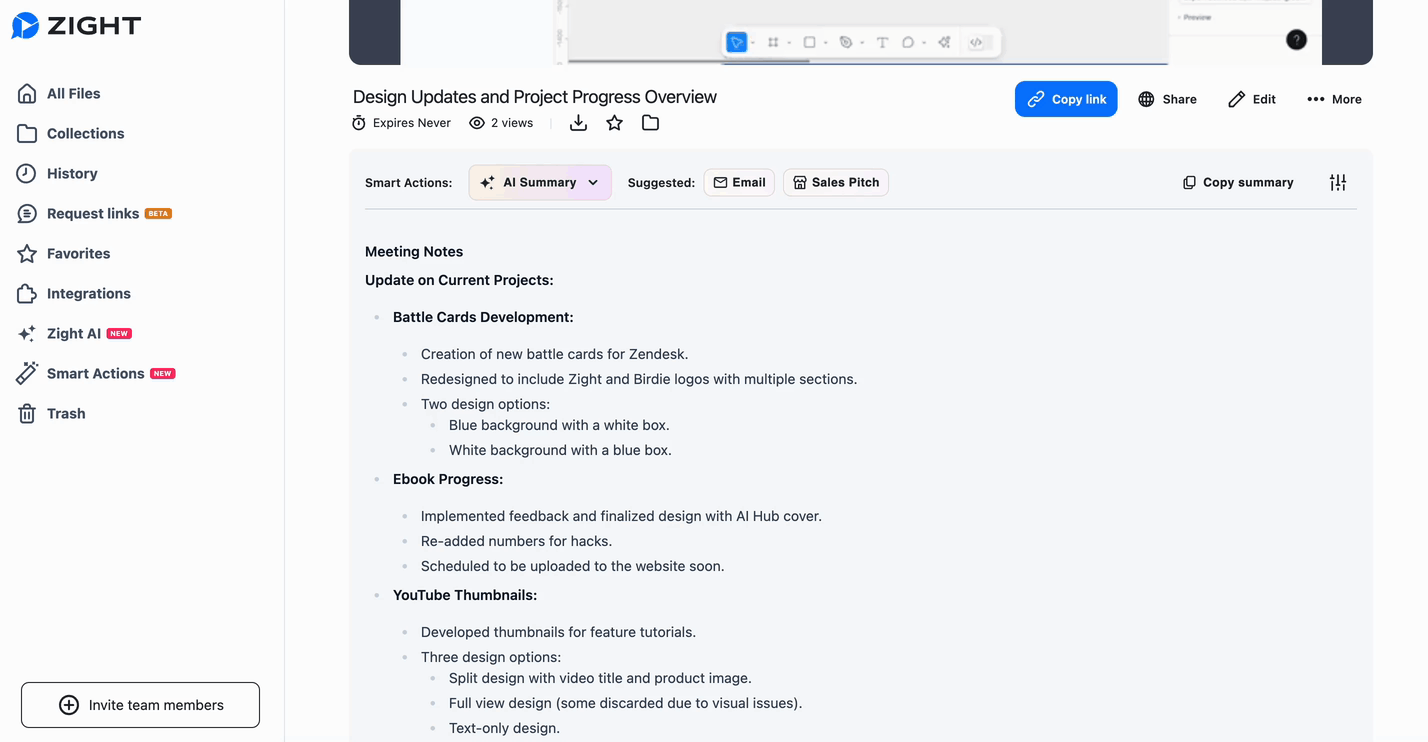
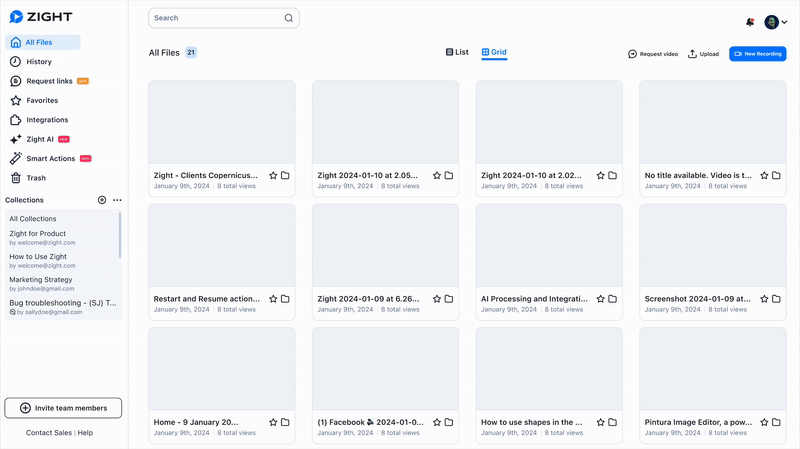
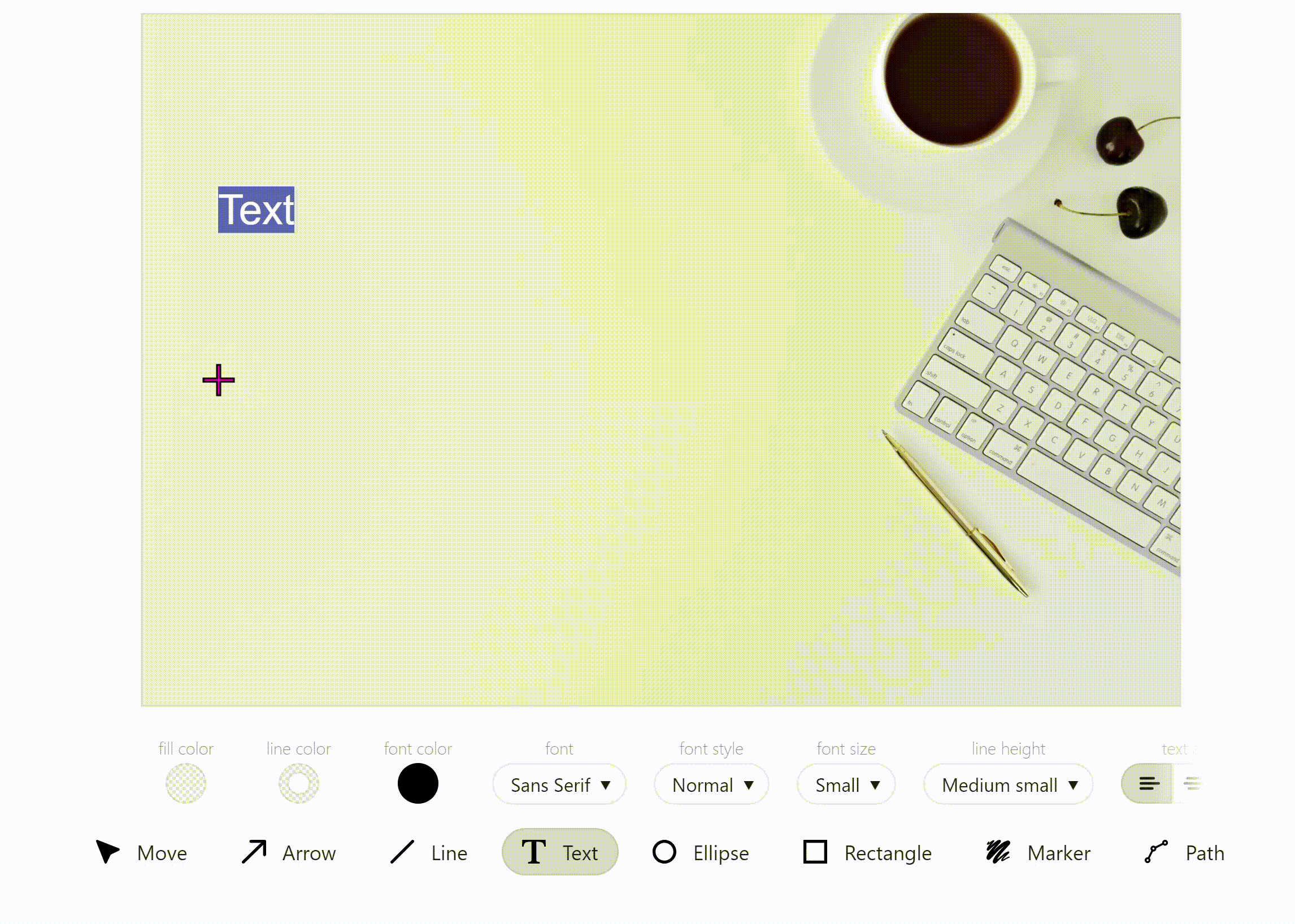
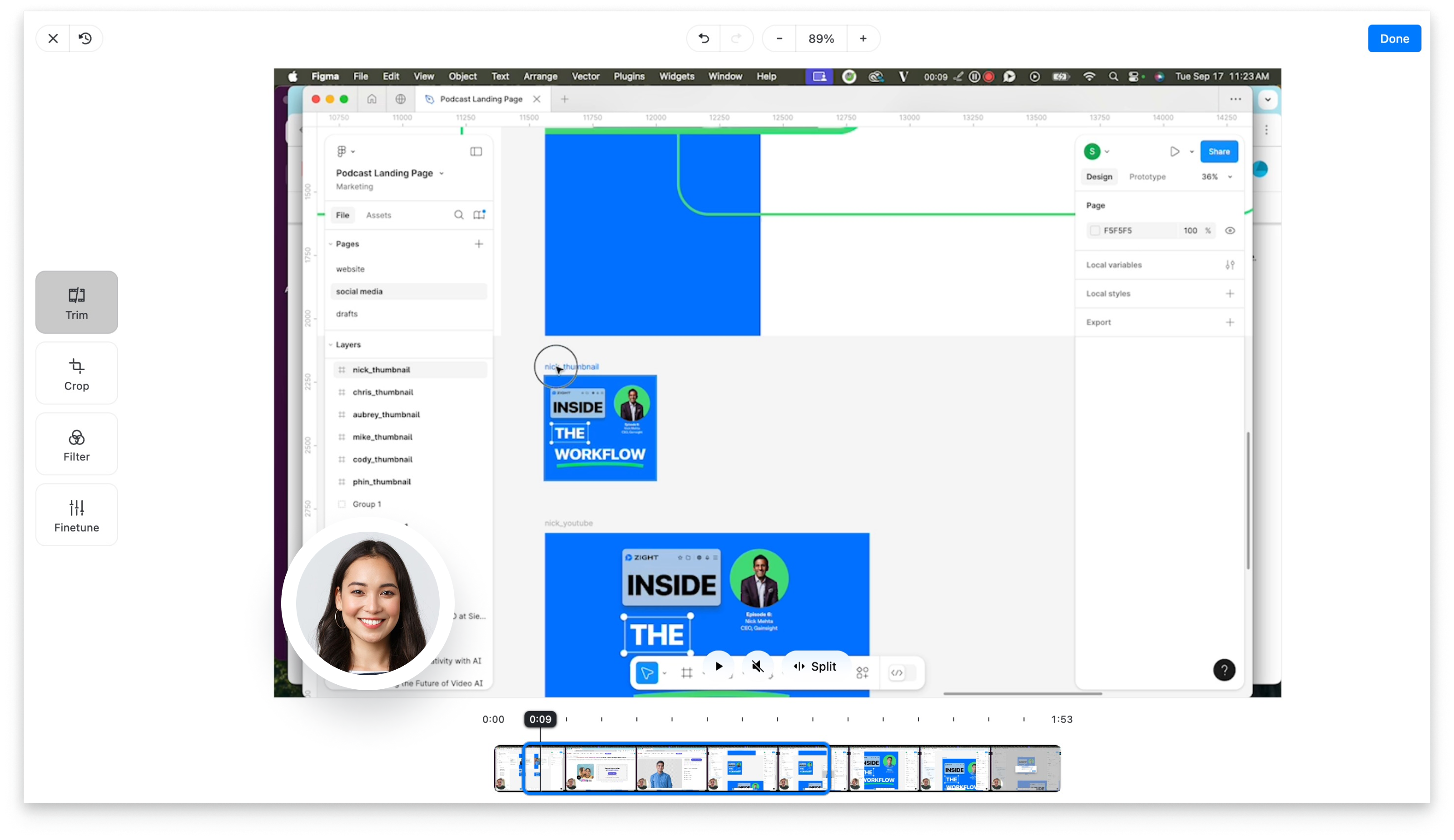
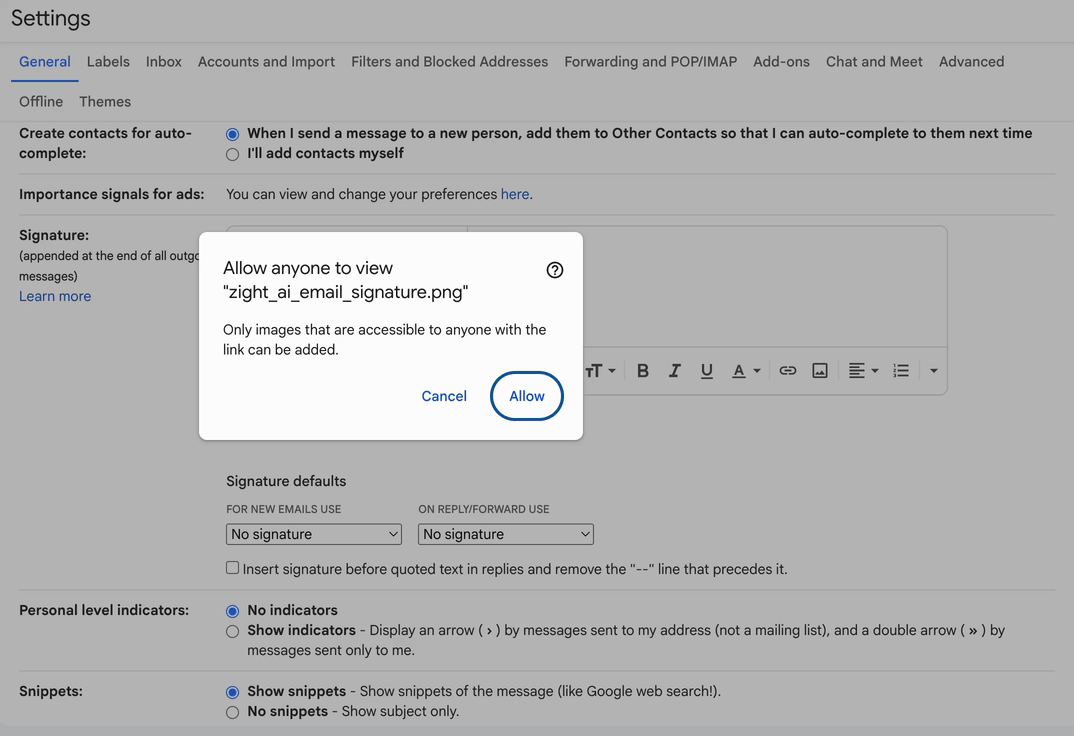
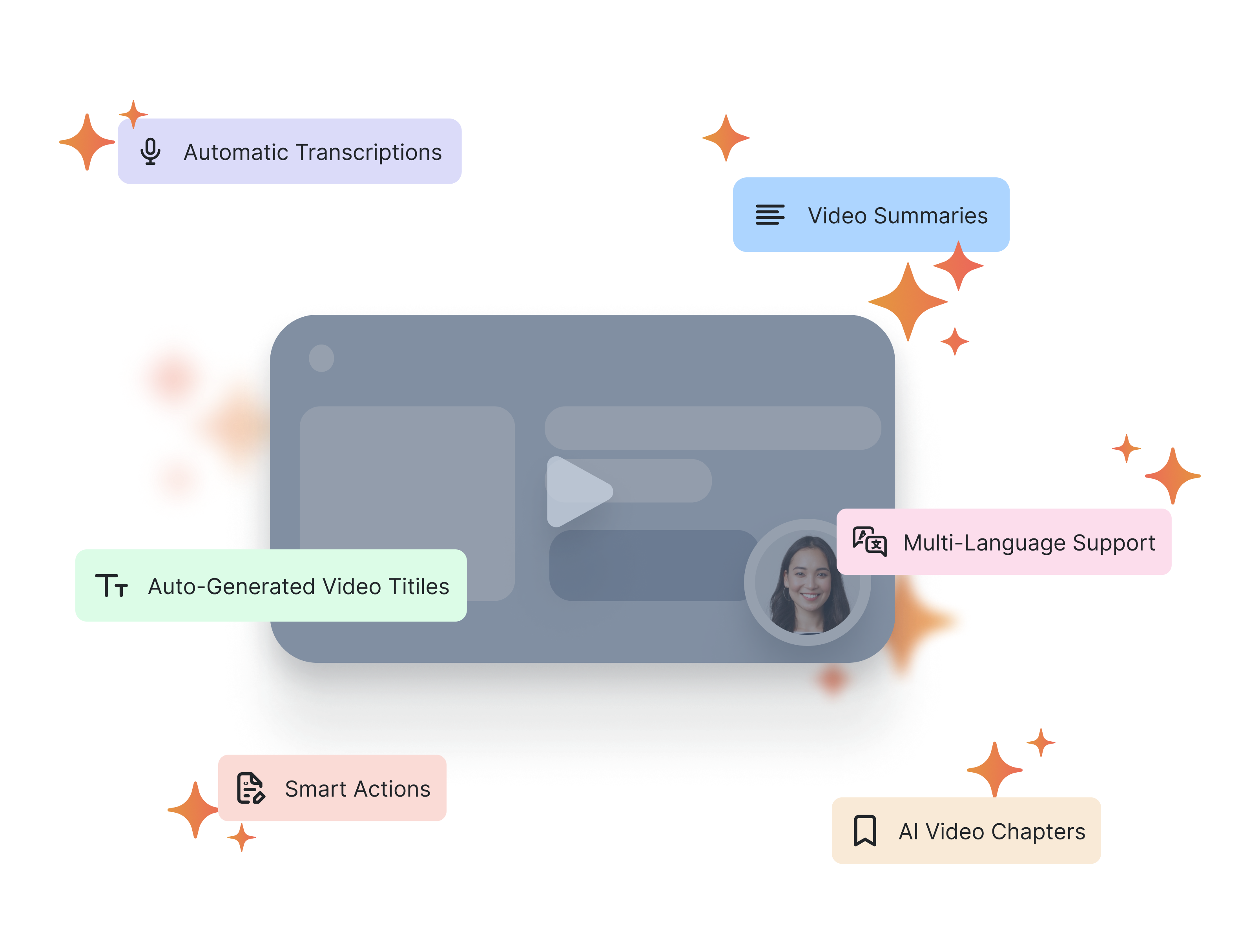
Enjoy videos with captions and clear transcriptions for accessibility. We support 50+ languages for transcriptions, making it inclusive. Instantly improve video context with our AI-generated titles.
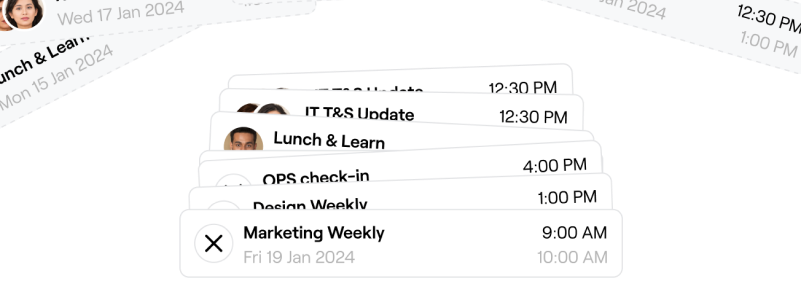
Provide the context and clarity needed without playing musical calendars.
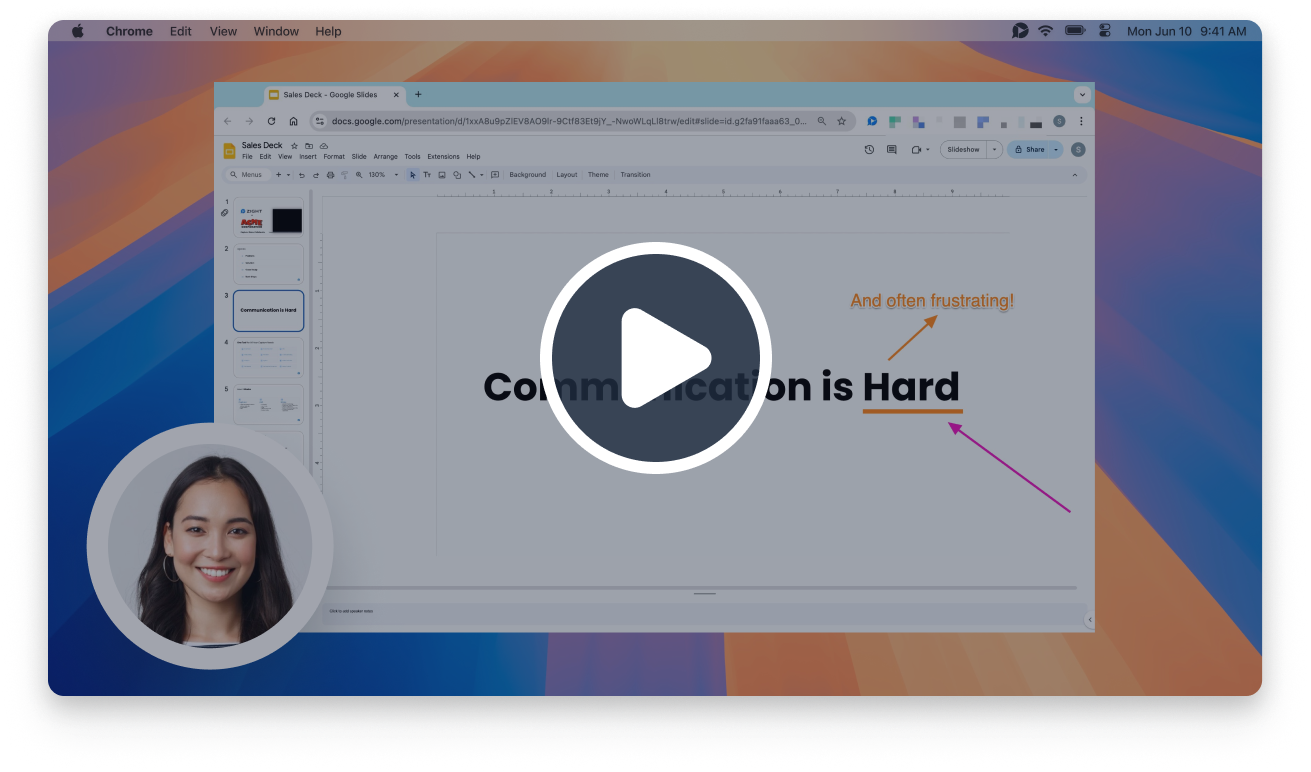
Easily record your screen, face & camera. Record with our apps for desktop, mobile, and Chrome.
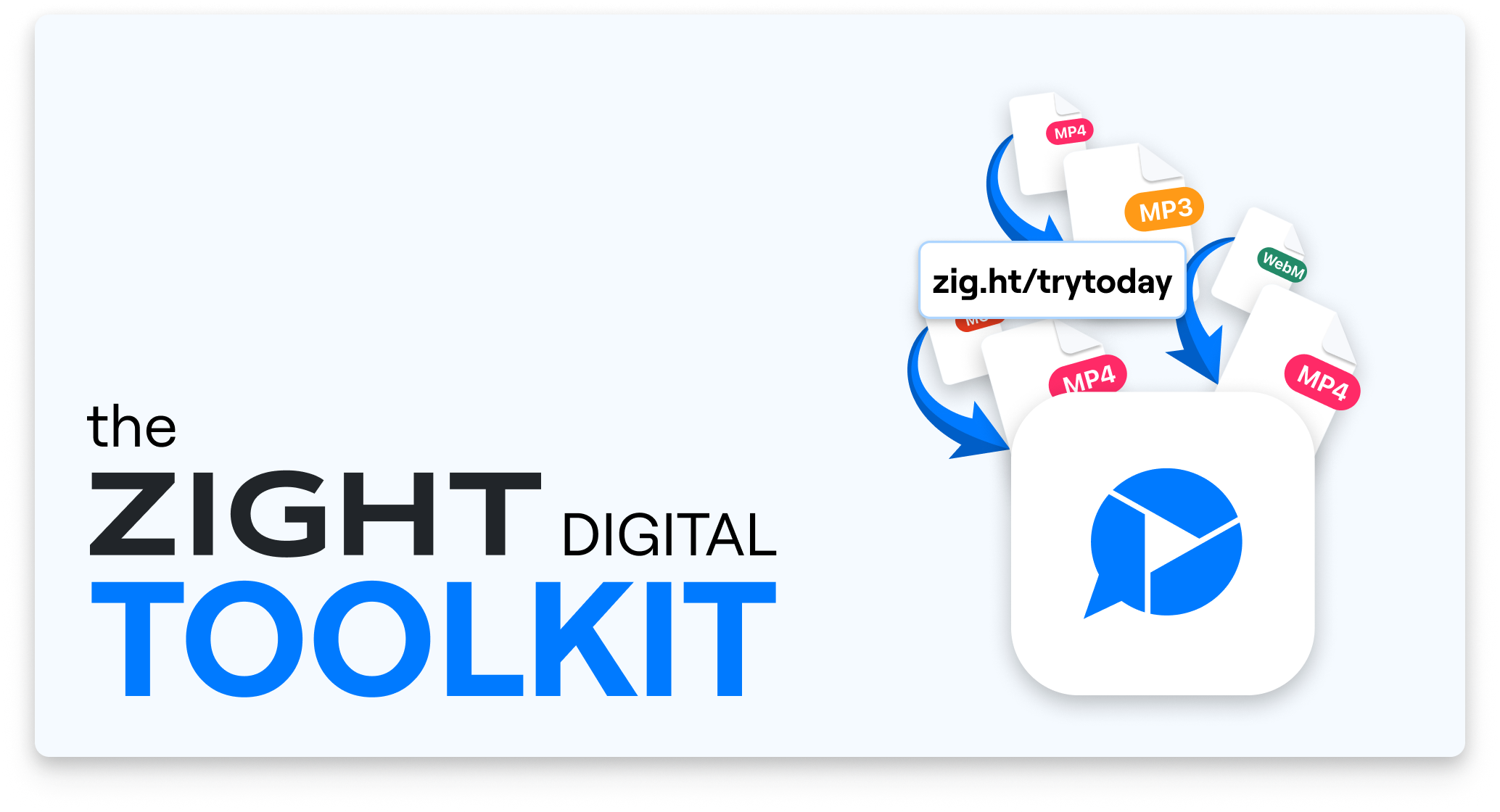
Need quick file conversions or an easy way to shorten URLs? Our Digital Toolkit is designed to simplify your workflow. Whether you’re converting MP4 to MP3, WEBM to MP4, MOV to MP4, or shortening a long link for easy sharing, Zight has you covered.
Integrate seamlessly with platforms like Slack, Microsoft Teams, Zendesk, Jira and more to expand your communication capabilities.

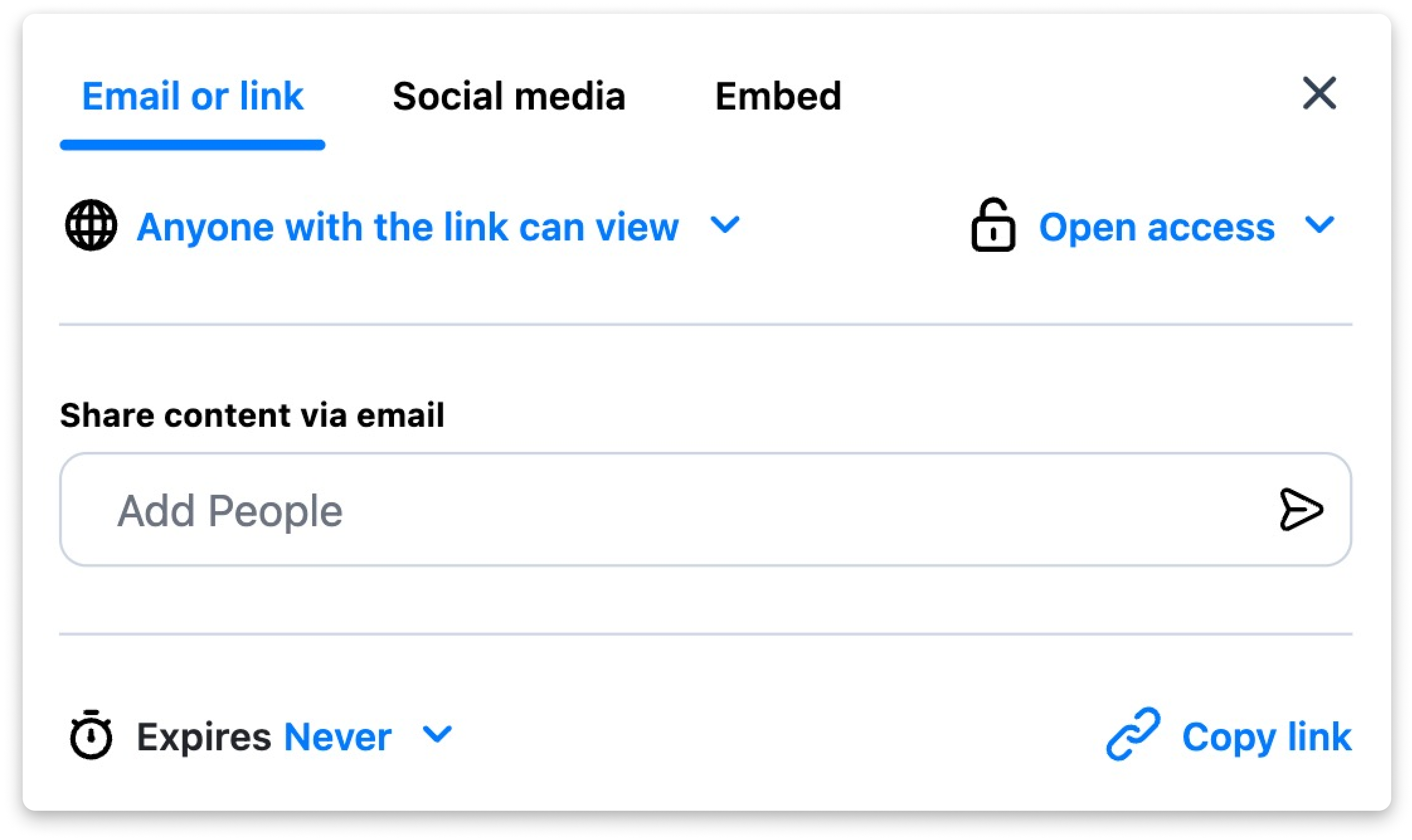
Ready to send your content? Share instantly with a link, allowing customers to view and comment without creating an account.
Use Zight in the way that makes sense for your business. You can store your content on our Enterprise-grade cloud, or use your own instance.
Discover Zight’s multi-platform access

Supported platforms
![]()

Automatically add titles & descriptions to your video. Make your videos more searchable and engaging!

Instantly get back a title that’s relevant based on the content you recorded or discussed.

Every video you make can have a short description that is automatically created without your input.

Watch videos with magically applied captions & and easy to read transcription

If you think transcribing English is cool, we’ve got the power to take 50+ other languages and apply those same powers too!
Learn more ways teams are using Zight.
Create an elevated customer support experience with Zight, close tickets faster and with higher customer satisfaction rates.
Learn more about customer supportGet to resolutions faster. Speed up debugging, and improve clarity with Zight’s all-in-one visual async app.
Learn more about engineeringAccelerate the sales cycle and increase customer and prospect connection using videos, gifs and screenshots.
Learn more about salesLess confusion, more time to design, with the all-in-one visual async app.
Learn more about designers
Get everything you need with unlimited captures and recording length, 4k recording, and admin controls.
Contact Sales
Easily record your screen, face, & camera. Record with our apps for desktop, mobile, and Chrome.
Sign Up FreeYou can see how this popup was set up in our step-by-step guide: https://wppopupmaker.com/guides/auto-opening-announcement-popups/

