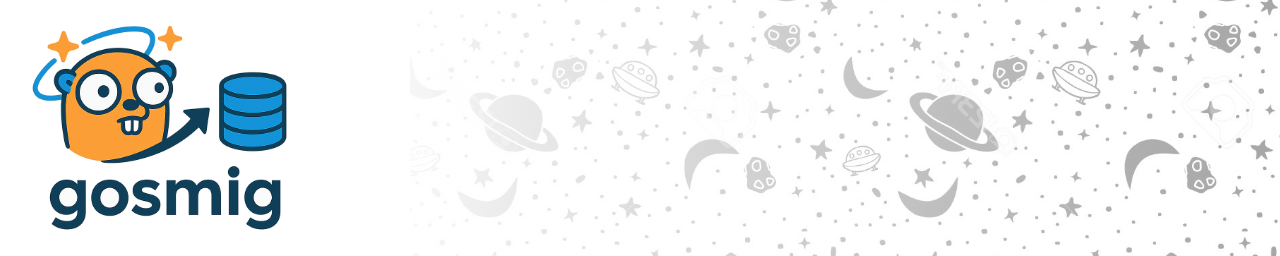GoSMig ☆⋆。𖦹°‧★🛸
Simple, minimal SQL migrations written in Go.
Build your own migration CLI with it.
Standard library database/sql and sqlx supported out of the box.
See the examples for usage with both.
Can be used with any database library that implements the standard interfaces.
- Database Agnostic - Works with any database that implements a subset of Go's standard
database/sqlinterfaces (see the Core Types section lower for more details) - Type-Safe - Full Go generics support for compile-time type safety
- Flexible - Supports both transactional and non-transactional migrations
- Simple - Minimal API with clear semantics
- CLI-Ready - No actual CLI is provided, but a built-in command-line interface handler makes it easy to build your own CLI tool
- Timeouts - Configurable operation timeouts
- Robust Error Handling - Validation, version conflict detection, transaction safety, and clear error messages
- Rollback Support - Safe migration rollbacks
- Status Tracking - View migration status with paging support
- Tested - Comprehensive test suite with PostgreSQL integration tests
- Zero Dependencies - No external dependencies, only the Go standard library (and golang.org/x/term for pager support - i.e. for pagination - in the
statuscommand output)
ℹ️ NOTEs:
- You will need a database driver (e.g.,
pgxfor PostgreSQL) and optionallysqlx. - These are not dependencies of gosmig itself: while
pgxandsqlxshow up in go.mod, they are used only in the examples and tests - gosmig does not actually depend on them.
go get github.com/padurean/gosmigExample with database/sql
package main
import (
"context"
"database/sql"
"log"
"time"
_ "github.com/jackc/pgx/v5/stdlib"
"github.com/padurean/gosmig"
)
func main() {
// Define your migrations
migrations := []gosmig.MigrationSQL{
{
Version: 1,
UpDown: &gosmig.UpDownSQL{
Up: func(ctx context.Context, tx *sql.Tx) error {
_, err := tx.ExecContext(ctx, `
CREATE TABLE users (
id SERIAL PRIMARY KEY,
name TEXT NOT NULL,
email TEXT UNIQUE NOT NULL,
created_at TIMESTAMPTZ DEFAULT NOW()
)`)
return err
},
Down: func(ctx context.Context, tx *sql.Tx) error {
_, err := tx.ExecContext(ctx, `DROP TABLE users`)
return err
},
},
},
{
Version: 2,
UpDownNoTX: &gosmig.UpDownNoTXSQL{
Up: func(ctx context.Context, db *sql.DB) error {
_, err := db.ExecContext(ctx, `CREATE INDEX CONCURRENTLY idx_users_created_at ON users (created_at)`)
return err
},
Down: func(ctx context.Context, db *sql.DB) error {
_, err := db.ExecContext(ctx, `DROP INDEX CONCURRENTLY IF EXISTS idx_users_created_at`)
return err
},
},
},
}
// Create the migration tool
migrate, err := gosmig.New(migrations, connectToDB, nil)
if err != nil {
log.Fatalf("Failed to create migration tool: %v", err)
}
// Run migrations - handles CLI arguments automatically
migrate()
}
func connectToDB(url string, timeout time.Duration) (*sql.DB, error) {
db, err := sql.Open("pgx", url)
if err != nil {
return nil, err
}
ctx, cancel := context.WithTimeout(context.Background(), timeout)
defer cancel()
if err := db.PingContext(ctx); err != nil {
return nil, err
}
return db, nil
}Example with sqlx
Very similar with the database/sql example above,
but with the following changes:
- define 2 type aliases:
MigrationSQLX = gosmig.Migration[*sql.Row, sql.Result, *sql.Tx, *sql.TxOptions, *sqlx.DB]UpDownNoTXSQLX = gosmig.UpDown[*sql.Row, sql.Result, *sqlx.DB]
- replace
sql.DBwithsqlx.DBandsql.Openwithsqlx.Open
Full example:
package main
import (
"context"
"database/sql"
"log"
"time"
_ "github.com/jackc/pgx/v5/stdlib"
"github.com/jmoiron/sqlx"
"github.com/padurean/gosmig"
)
func main() {
// Define type aliases for convenience
type (
MigrationSQLX = gosmig.Migration[*sql.Row, sql.Result, *sql.Tx, *sql.TxOptions, *sqlx.DB]
UpDownNoTXSQLX = gosmig.UpDown[*sql.Row, sql.Result, *sqlx.DB]
)
migrations := []MigrationSQLX{
{
Version: 1,
UpDown: &gosmig.UpDownSQL{ // Note: UpDownSQL works for both stdlib and sqlx
Up: func(ctx context.Context, tx *sql.Tx) error {
_, err := tx.ExecContext(ctx, `CREATE TABLE products (id SERIAL PRIMARY KEY, name TEXT)`)
return err
},
Down: func(ctx context.Context, tx *sql.Tx) error {
_, err := tx.ExecContext(ctx, `DROP TABLE products`)
return err
},
},
},
{
Version: 2,
UpDownNoTX: &UpDownNoTXSQLX{
Up: func(ctx context.Context, db *sqlx.DB) error {
_, err := db.ExecContext(ctx, `CREATE INDEX CONCURRENTLY idx_users_created_at ON users (created_at)`)
return err
},
Down: func(ctx context.Context, db *sqlx.DB) error {
_, err := db.ExecContext(ctx, `DROP INDEX CONCURRENTLY IF EXISTS idx_users_created_at`)
return err
},
},
},
}
migrate, err := gosmig.New(migrations, connectToSQLXDB, nil)
if err != nil {
log.Fatalf("Failed to create migration tool: %v", err)
}
migrate()
}
func connectToSQLXDB(url string, timeout time.Duration) (*sqlx.DB, error) {
db, err := sqlx.Open("pgx", url)
if err != nil {
return nil, err
}
ctx, cancel := context.WithTimeout(context.Background(), timeout)
defer cancel()
if err := db.PingContext(ctx); err != nil {
return nil, err
}
return db, nil
}💡 Check the examples branch for complete, runnable examples.
Once you've built your migration tool, use it from the command line:
# Apply all pending migrations
./your-migration-tool "postgres://user:pass@localhost:5432/dbname?sslmode=disable" up
[x] Applied migration version 1
[x] Applied migration version 2
[x] Applied migration version 3
3 migration(s) applied# Apply only the next migration
./your-migration-tool "postgres://user:pass@localhost:5432/dbname?sslmode=disable" up-one
[x] Applied migration version 4
1 migration(s) applied# Roll back the last migration
./your-migration-tool "postgres://user:pass@localhost:5432/dbname?sslmode=disable" down
[x]-->[ ] Rolled back migration version 4# Check migration status
./your-migration-tool "postgres://user:pass@localhost:5432/dbname?sslmode=disable" status
VERSION STATUS
3 [ ] PENDING
2 [x] APPLIED
1 [x] APPLIED# Get current database version
./your-migration-tool "postgres://user:pass@localhost:5432/dbname?sslmode=disable" version
Current database version:
5| Command | Description |
|---|---|
up |
Apply all pending migrations |
up-one |
Apply only the next pending migration |
down |
Roll back the most recent migration |
status |
Show the status of all migrations (uses pager for long lists) |
version |
Show the current database version |
Use UpDown for migrations that should run within a database transaction. This is the recommended approach for most migrations as it ensures atomicity.
{
Version: 1,
UpDown: &gosmig.UpDownSQL{
Up: func(ctx context.Context, tx *sql.Tx) error {
// Your migration code here
return nil
},
Down: func(ctx context.Context, tx *sql.Tx) error {
// Your rollback code here
return nil
},
},
}Use UpDownNoTX for migrations that cannot or should not run in a transaction, such as:
- Index creation with
CONCURRENTLYin PostgreSQL - Operations that require multiple transactions
- DDL operations that don't support transactions in some databases
{
Version: 2,
UpDownNoTX: &gosmig.UpDownNoTXSQL{
Up: func(ctx context.Context, db *sql.DB) error {
// Your non-transactional migration code here
return nil
},
Down: func(ctx context.Context, db *sql.DB) error {
// Your non-transactional rollback code here
return nil
},
},
}Configure operation timeouts when creating the migration tool:
migrate, err := gosmig.New(migrations, connectToDB, &gosmig.Config{Timeout: 30 * time.Second})If you pass 0 or a negative duration, the default timeout of 10 seconds will be used.
The connectToDB function should establish a connection and verify it's working:
func connectToDB(url string, timeout time.Duration) (*sql.DB, error) {
db, err := sql.Open("pgx", url)
if err != nil {
return nil, fmt.Errorf("failed to open database: %w", err)
}
ctx, cancel := context.WithTimeout(context.Background(), timeout)
defer cancel()
if err := db.PingContext(ctx); err != nil {
return nil, fmt.Errorf("failed to ping database: %w", err)
}
return db, nil
}Running multiple migration processes at the same time can lead to conflicting writes. Use a database-level advisory lock (or the closest equivalent) to ensure only one gosmig instance runs at a time:
- PostgreSQL: call
SELECT pg_try_advisory_lock(...)before starting migrations andSELECT pg_advisory_unlock(...)afterwards. Choose a consistent 64-bit key so all processes compete for the same lock. - MySQL / MariaDB: wrap migration runs with
SELECT GET_LOCK('gosmig', timeout)andSELECT RELEASE_LOCK('gosmig')using a shared lock name. - SQL Server: use
sp_getapplock/sp_releaseapplockwith a well-known resource name. - SQLite: serialize runs with a file lock (one process) or by executing
BEGIN EXCLUSIVEon a dedicated coordination table before applying migrations.
For an example for PostgreSQL's advisory locks, see the with_pg_advisory_lock example from the examples branch.
This pattern keeps migrations simple while preventing concurrent runs from stepping on each other.
For convenience, gosmig provides type aliases for common use cases:
// For database/sql
type MigrationSQL = Migration[*sql.Row, sql.Result, *sql.Tx, *sql.TxOptions, *sql.DB]
type UpDownSQL = UpDown[*sql.Row, sql.Result, *sql.Tx]
type UpDownNoTXSQL = UpDown[*sql.Row, sql.Result, *sql.DB]
// Define your own for sqlx
type MigrationSQLX = Migration[*sql.Row, sql.Result, *sql.Tx, *sql.TxOptions, *sqlx.DB]
type UpDownNoTXSQLX = UpDown[*sql.Row, sql.Result, *sqlx.DB]
// Note: UpDownSQL works for both database/sql and sqlxgosmig automatically creates a gosmig table to track applied migrations:
CREATE TABLE gosmig (
version INTEGER PRIMARY KEY,
applied_at TIMESTAMPTZ NOT NULL DEFAULT NOW()
);gosmig provides robust error handling:
- Validation: Migrations are validated at startup
- Version Conflicts: Prevents applying migrations if database version changes during execution
- Transaction Safety: Automatic rollback on errors in transactional migrations
- Clear Error Messages: Descriptive error messages with context
# Run tests with local PostgreSQL
make test
# Run tests with Docker PostgreSQL
make test-docker
# Clean up Docker containers
# NOTE: this doesn't need to be run as `make test-docker` already does it - it
# is provided here "just in case".
make test-docker-down- PostgreSQL database (local or Docker)
- Go 1.25+
- Go 1.25+
- golangci-lint for linting
- govulncheck for vulnerability scanning
# Lint code
make lint
# Check for vulnerabilities
make vulncheck
# Build (includes linting and vulnerability checks)
make build
# Build only (skip checks)
make build-only
# Run tests
make test
# Test with Docker
make test-dockerSee Makefile for all available development commands.
gosmig works with any database that implements Go's standard database/sql interfaces. Tested with:
- PostgreSQL
- Should work with MySQL, SQLite, SQL Server, and others
type (
// Interfaces for database operations (subset of database/sql).
// database/sql and sqlx satisfy these interfaces out of the box.
// It should be possible to use any database library (wrapper) that satisfies them.
DBRow interface {
Scan(dest ...any) error
Err() error
}
DBResult interface {
LastInsertId() (int64, error)
RowsAffected() (int64, error)
}
DBOrTX[TDBRow DBRow, TDBResult DBResult] interface {
QueryRowContext(context.Context, string, ...any) TDBRow
ExecContext(context.Context, string, ...any) (TDBResult, error)
}
TXOptions interface{}
TX[TDBRow DBRow, TDBResult DBResult] interface {
QueryRowContext(context.Context, string, ...any) TDBRow
ExecContext(context.Context, string, ...any) (TDBResult, error)
Commit() error
Rollback() error
}
DB[TDBRow DBRow, TDBResult DBResult, TTX TX[TDBRow, TDBResult], TTXO TXOptions] interface {
QueryRowContext(context.Context, string, ...any) TDBRow
ExecContext(context.Context, string, ...any) (TDBResult, error)
BeginTx(context.Context, TTXO) (TTX, error)
Close() error
}
// Migration and related types
UpDown[TDBRow DBRow, TDBResult DBResult, TDBOrTX DBOrTX[TDBRow, TDBResult]] struct {
Up func(ctx context.Context, tx TDBOrTX) error
Down func(ctx context.Context, tx TDBOrTX) error
}
Migration[TDBRow DBRow, TDBResult DBResult, TTX TX[TDBRow, TDBResult], TTXO TXOptions, TDB DB[TDBRow, TDBResult, TTX, TTXO]] struct {
Version int
UpDown *UpDown[TDBRow, TDBResult, TTX]
UpDownNoTX *UpDown[TDBRow, TDBResult, TDB]
}
MigrationSQL = Migration[*sql.Row, sql.Result, *sql.Tx, *sql.TxOptions, *sql.DB]
UpDownSQL = UpDown[*sql.Row, sql.Result, *sql.Tx] // Transactional migration
UpDownNoTXSQL = UpDown[*sql.Row, sql.Result, *sql.DB] // Non-transactional migration
)func New[TDBRow, TDBResult, TTX, TTXO, TDB](
migrations []Migration[TDBRow, TDBResult, TTX, TTXO, TDB],
connectToDB func(url string, timeout time.Duration) (TDB, error),
config *Config,
) (func(), error)- Fork the repository
- Create a feature branch
- Make your changes
- Add tests for new functionality
- Run the test suite
- Submit a pull request
This project is released into the public domain under the Unlicense. See the LICENSE file for details.
- Initial release
- Support for both transactional and non-transactional migrations
- CLI interface with
up,up-one,down,status, andversioncommands - Full Go generics support
- Support for
database/sqlandsqlxout of the box - Other database libraries supported via interfaces
- Comprehensive test suite