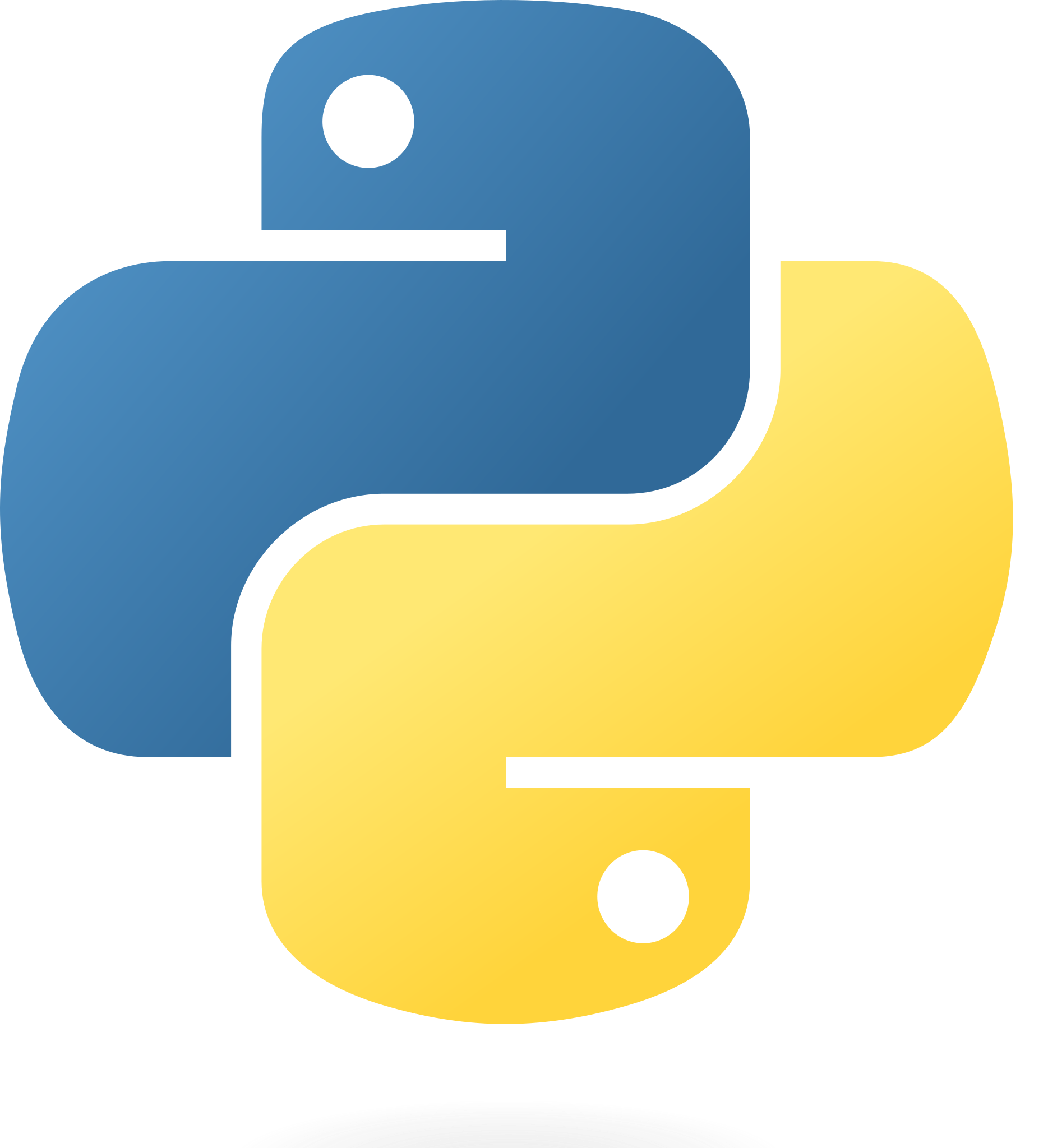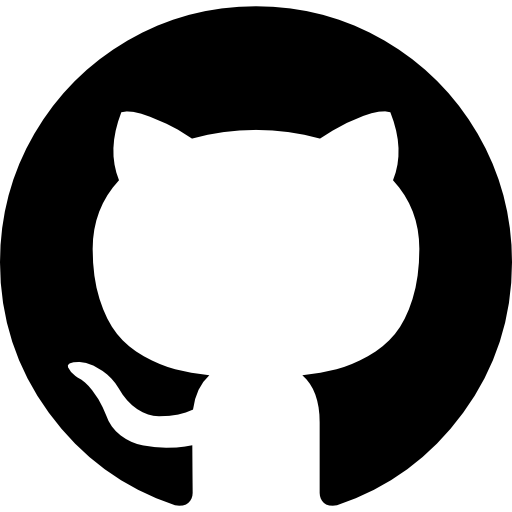The IBM Data Science Professional Certificate consists of 12 courses designed to equip you with the necessary tools and skills to excel in data science. The curriculum covers open-source tools and libraries, Python, databases, SQL, data visualization, data analysis, statistical analysis, predictive modeling, and machine learning.
- 01. What is Data Science?
- 02. Tools for Data Science
- 03. Data Science Methodology
- 04. Python for Data Science, AI & Development
- 05. Python Project for Data Science
- 06. Databases and SQL for Data Science with Python
- 07. Data Analysis with Python
- 08. Data Visualization with Python
- 09. Machine Learning with Python
- 10. Applied Data Science Capstone
- 11. Generative AI: Elevate Your Data Science Career
- 12.Data Scientist Career Guide and Interview Preparation
The following tools were utilized to complete the certification:
P.S. More information can be obtained by clicking on the corresponding icon.
Throughout the certification, the following Python libraries were employed:
P.S. More information can be obtained by clicking on the corresponding icon.
-
[Extracting and Visualizing Stock Data](https://github.com/adam951502/IBM_Data ::contentReference[oaicite:1]{index=1}
If you encounter an error related to filename length while cloning this repository on Windows, follow these steps to enable long path support:
- Open PowerShell as Administrator.
- Run the following command:
git config --system core.longpaths true - Try cloning again:
git clone https://github.com/adam951502/IBM-Data-Science-Professional-Certificate.git
- Press
Win + R, typeregedit, and press Enter. - Navigate to:
HKEY_LOCAL_MACHINE\SYSTEM\CurrentControlSet\Control\FileSystem - Find LongPathsEnabled and double-click it.
- Change the value from 0 to 1.
- Restart your computer.
- Try cloning again.
If the issue persists, you can clone without checking out problematic files:
git clone --no-checkout https://github.com/adam951502/IBM-Data-Science-Professional-Certificate.git
cd IBM-Data-Science-Professional-Certificate
git sparse-checkout init
git sparse-checkout set "<folder-you-need>"
git checkoutThis avoids checking out long filenames.