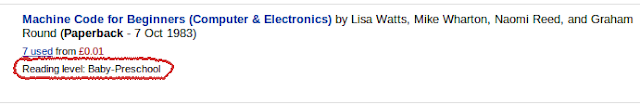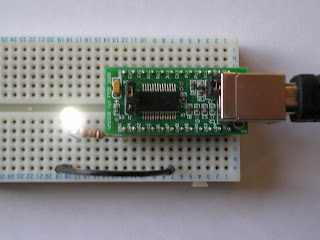Some time later, Man discovered Gallium Arsenide, and eye-piercing LEDs have blighted us ever-since. (Although they used to be quite dim, actually). Nevertheless, the 'hello world' of the embedded world is to make an LED flash.
In part 1 I 'covered' installation and test of the libftdi module, but the program didn't actually do anything. The UM232R module is primarily a UART module (unlike the DLP USB245M, which is a FIFO), but as with most recent FTDI devices it supports a 'BitBang' mode. BitBang is embedded jargon for running a protocol at the digital bit level, specifying in firmware at what point each of the (potentially many) IO lines goes high or low.
To put these devices in to this mode, an API call is needed to the FTDI driver to establish this mode. The ftdi_set_bitmode function takes three parameters; the FTDI control context (by reference), a direction bitmap, and a mode indicator (which should be 1 for async bitbang mode). The interesting is the direction bitmap. For each of the 8 IO lines, the corresponding bit in this mask can be a '1' to indicate an output, or a '0' for an input. I'm starting with output, so...
if ((ret = ftdi_set_bitmode(&ftdic, 0xFF, 0x01)) < 0) {
fprintf(stderr, "unable to set bitmode\n");
return EXIT_FAILURE;
}
(this fits into the 'DO STUFF HERE' part of the code from last time)Once this is done, we can start writing things out to the data port.
unsigned char x = 0;
while (1) {
ftdi_write_data(&ftdic, &x, 1);
x ^= 0xFF; /* toggle all lines */
usleep(100000) /* pause for 100ms */
}
This is hackish - it never exits for a start - but it should enable an LED to flash!
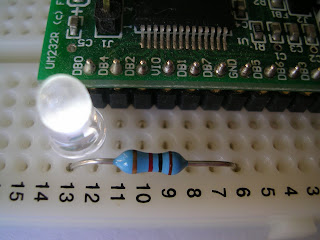 In terms of wiring things up, the 'GND' pin needs to go to the shorter leg of the LED (the cathode), and a data line (it doesn't matter which in this example, use DB0 to be safe) goes to the longer lead (anode). A 1K resistor needs to be in either line to limit the current and prevent burning out the LED. As supplied, the jumpers on the UM232R/UM245R module configure it to be self powered. Anyway, it should look something like this, and the LED should be flashing at approx 5Hz.
In terms of wiring things up, the 'GND' pin needs to go to the shorter leg of the LED (the cathode), and a data line (it doesn't matter which in this example, use DB0 to be safe) goes to the longer lead (anode). A 1K resistor needs to be in either line to limit the current and prevent burning out the LED. As supplied, the jumpers on the UM232R/UM245R module configure it to be self powered. Anyway, it should look something like this, and the LED should be flashing at approx 5Hz.To do anything more interesting, let's move to Python. This is where the fun begins - with ctypes. I remember the first time I used ctypes, using puts from the C standard library on a Solaris machine, and the fact that it just worked. Occasionally there is a need to write the equivalent of a function prototype, but most of the time things are incredibly easy.
First up: loading the shared library. Lets guess its name - libftdi.so?
[GCC 4.1.2 20061115 (prerelease) (Debian 4.1.1-20)] on linux2
Type "help", "copyright", "credits" or "license" for more information.
>>>
>>> from ctypes import *
>>>
>>> fdll = CDLL('libftdi.so')
>>>
>>> fdll
<CDLL 'libftdi.so', handle 81da028 at b7cfd4ac>
>>>So far so good :) Next thing is this
ftdi_context struct which is referenced by each function in the C code. It starts as an unpopulated structure, and presumably the first functions (init and usb_open) set it up as required. While the D2XX interface just gives an integer handle, in libftdi we have to pass pointers to this structure around. So, how do we define this in ctypes?First we need its size:
#include "ftdi.h"
#include "stdio.h"
int main()
{
printf ("%d\n", sizeof(struct ftdi_context));
}
Now compile and run...
/home/user/ftdi> gcc get_size.c /home/user/ftdi> ./a.out 84
So, we need 84 bytes of storage for this context. ctypes will do that for us:
>>> ftdic = create_string_buffer(84)
Done that. Now we can rattle it off: only two other things: first, where in C you give &var to give the address of a variable (e.g. as a parameter to a function taking *var), in Python with ctypes, it's byref(var). Second, to create a something which has existence in the C world, (e.g. so can have its address taken), there are a whole bunch of c_XXX functions - we'll use c_byte, which is equivalent to an unsigned char.
from ctypes import *
fdll = CDLL('libftdi.so')
ftdic = create_string_buffer(84)
fdll.ftdi_init(byref(ftdic))
fdll.ftdi_usb_open(byref(ftdic), 0x0403, 0x6001)
fdll.ftdi_set_bitmode(byref(ftdic), 0xFF, 0x01)
import time
x = c_byte(0)
try:
while True:
fdll.ftdi_write_data(byref(ftdic), byref(x), 1)
time.sleep(0.1)
x.value ^= 0xFF # toggle all bits
except KeyboardInterrupt:
pass
fdll.ftdi_usb_close(byref(ftdic))
fdll.ftdi_deinit(byref(ftdic))
And we're done! It's surprising how easy it is to translate basic C code using libraries into Python using ctypes - normally it just works.
Next time we'll look at interfacing to an LCD module...